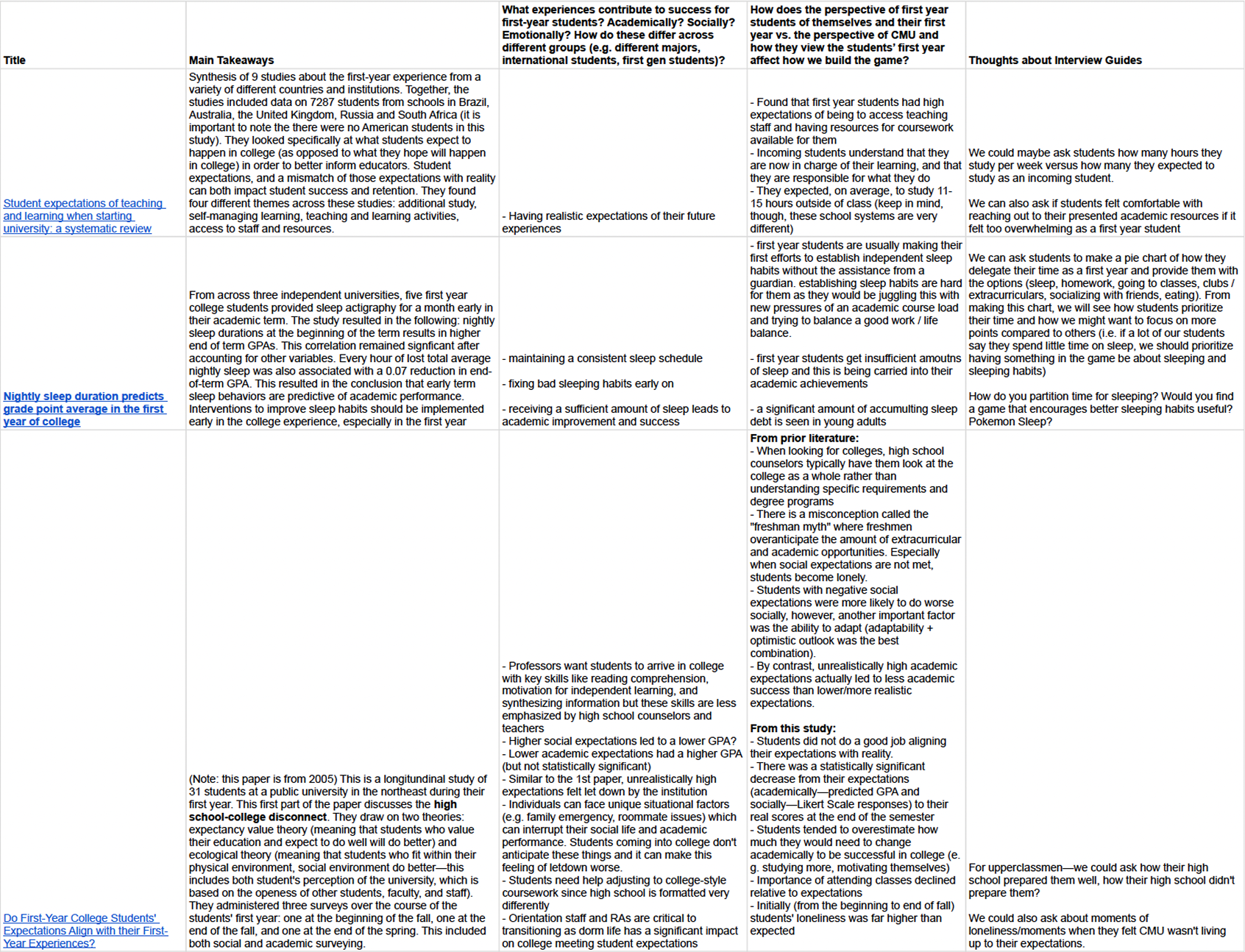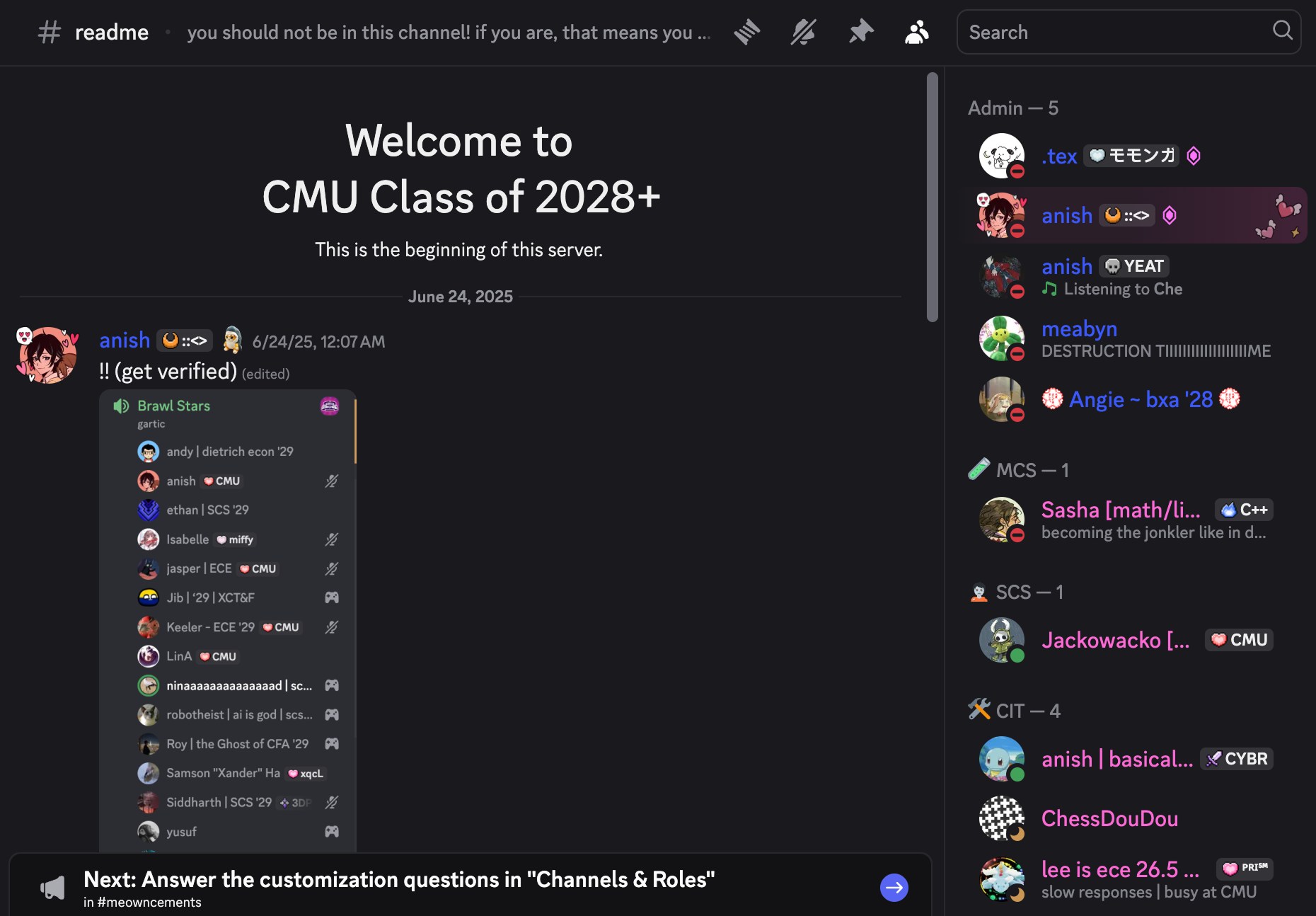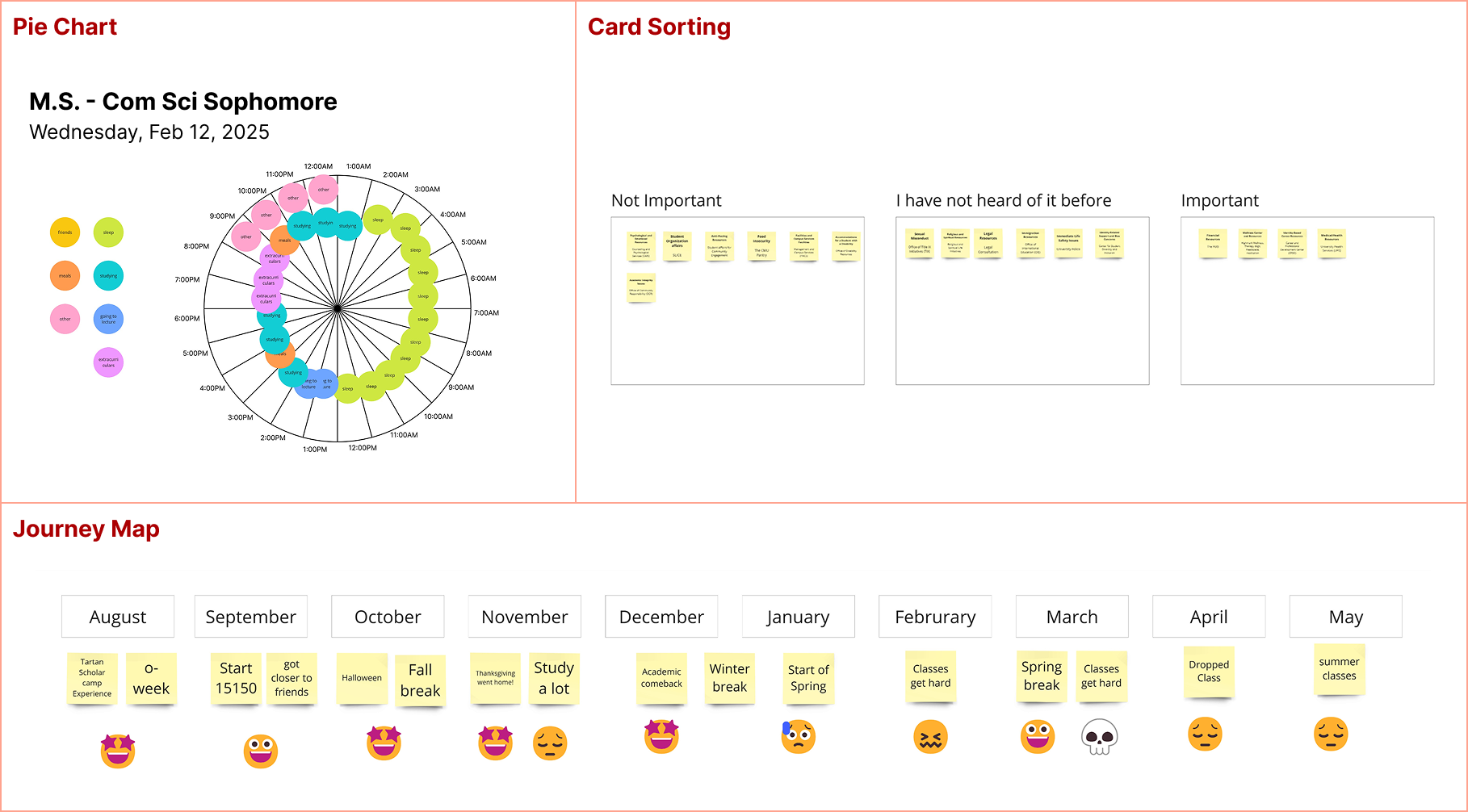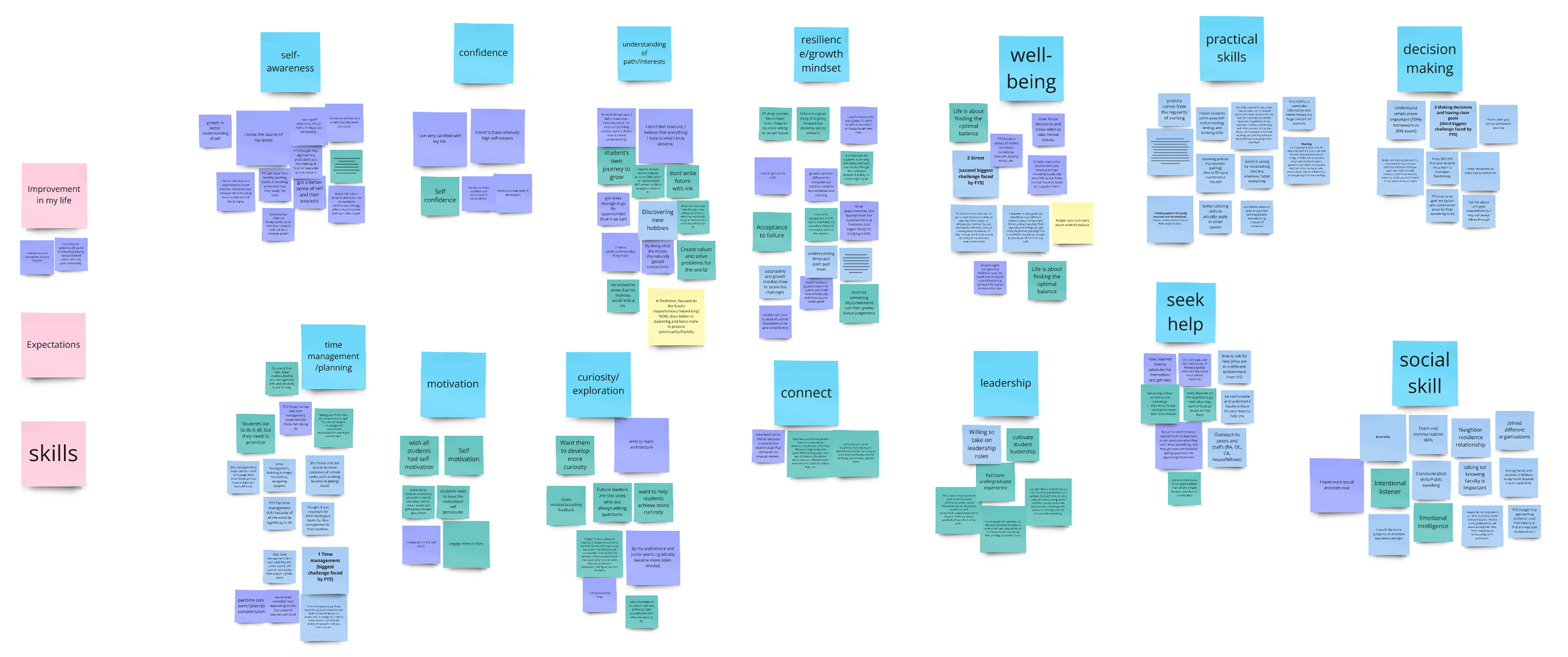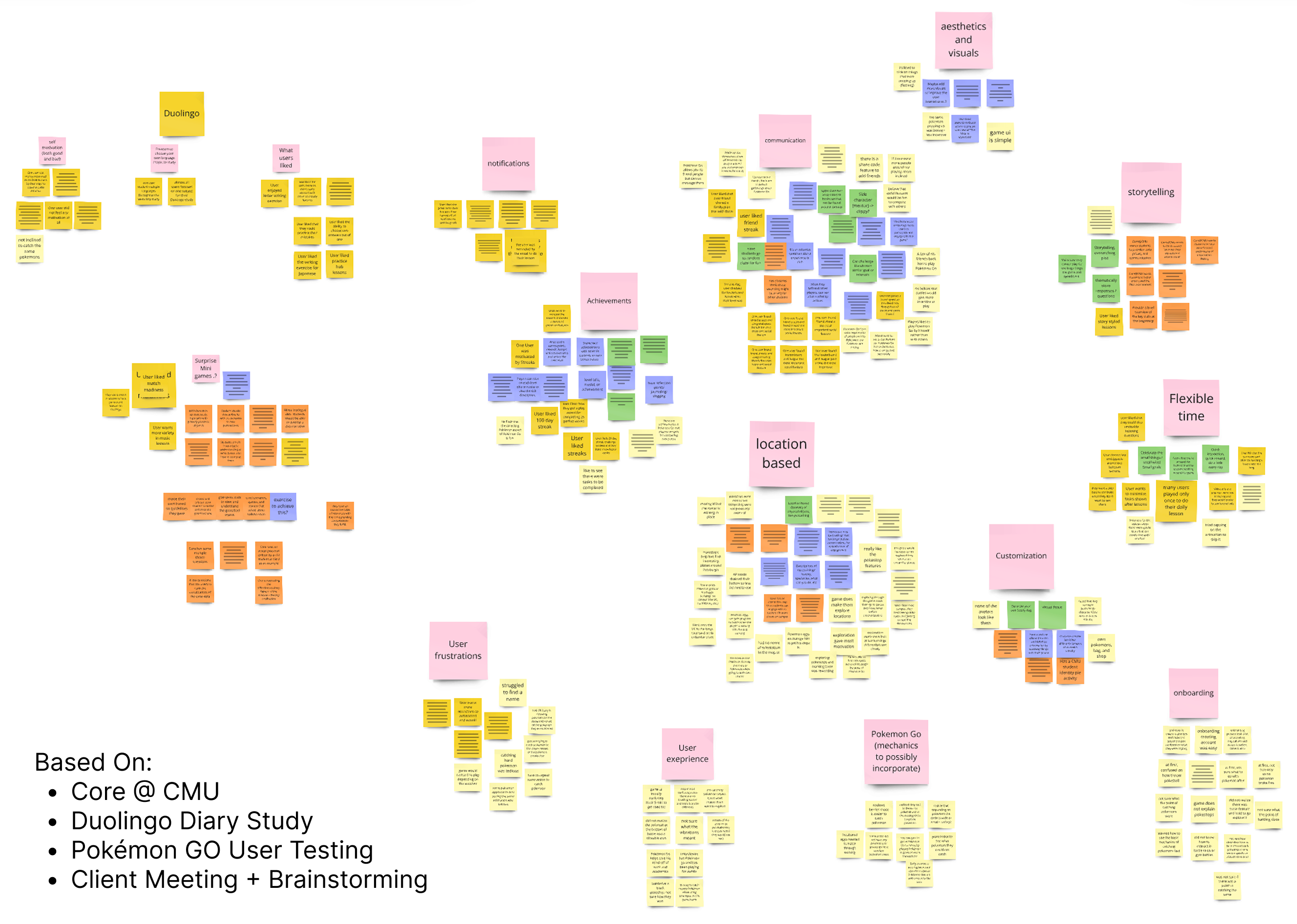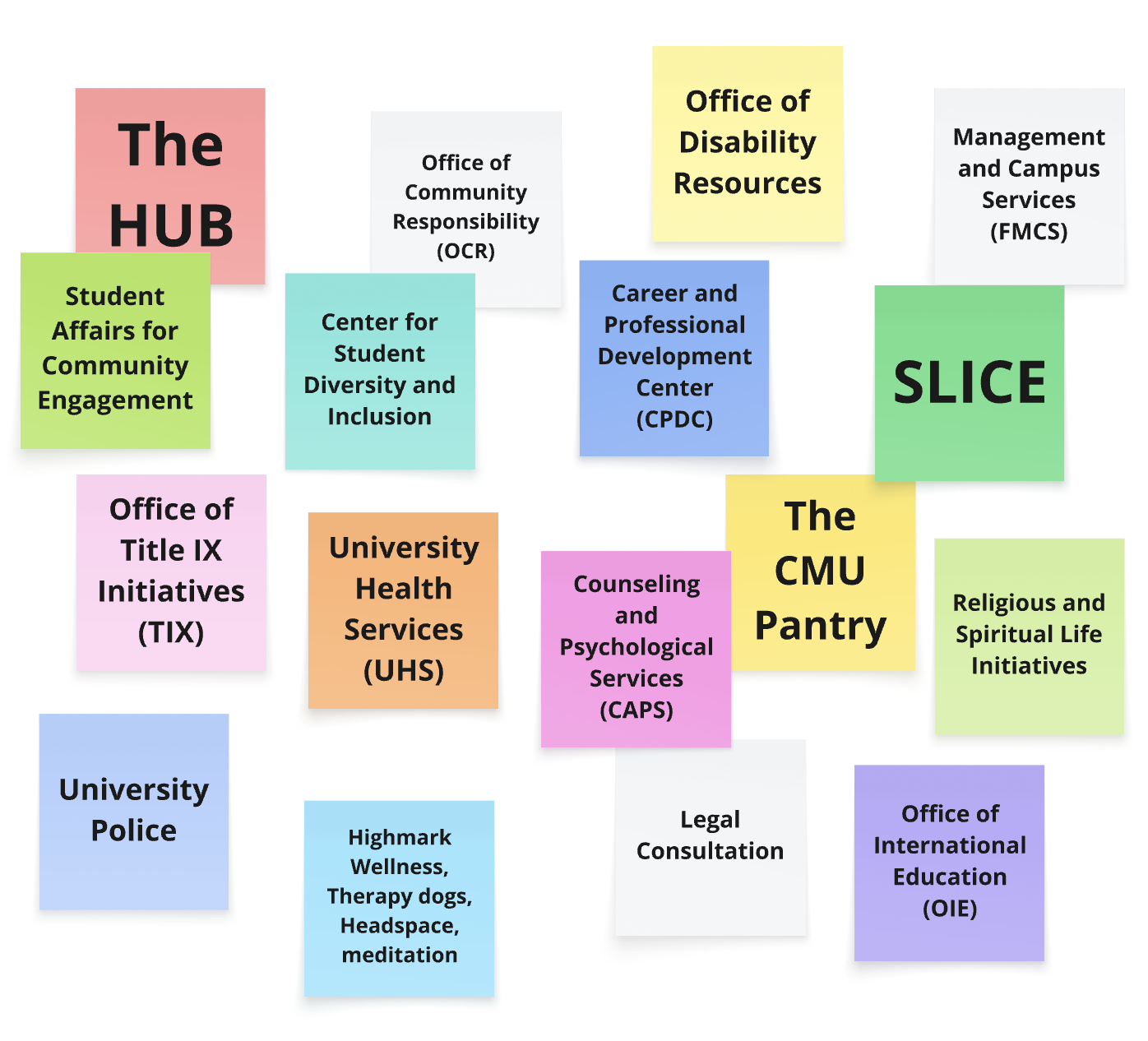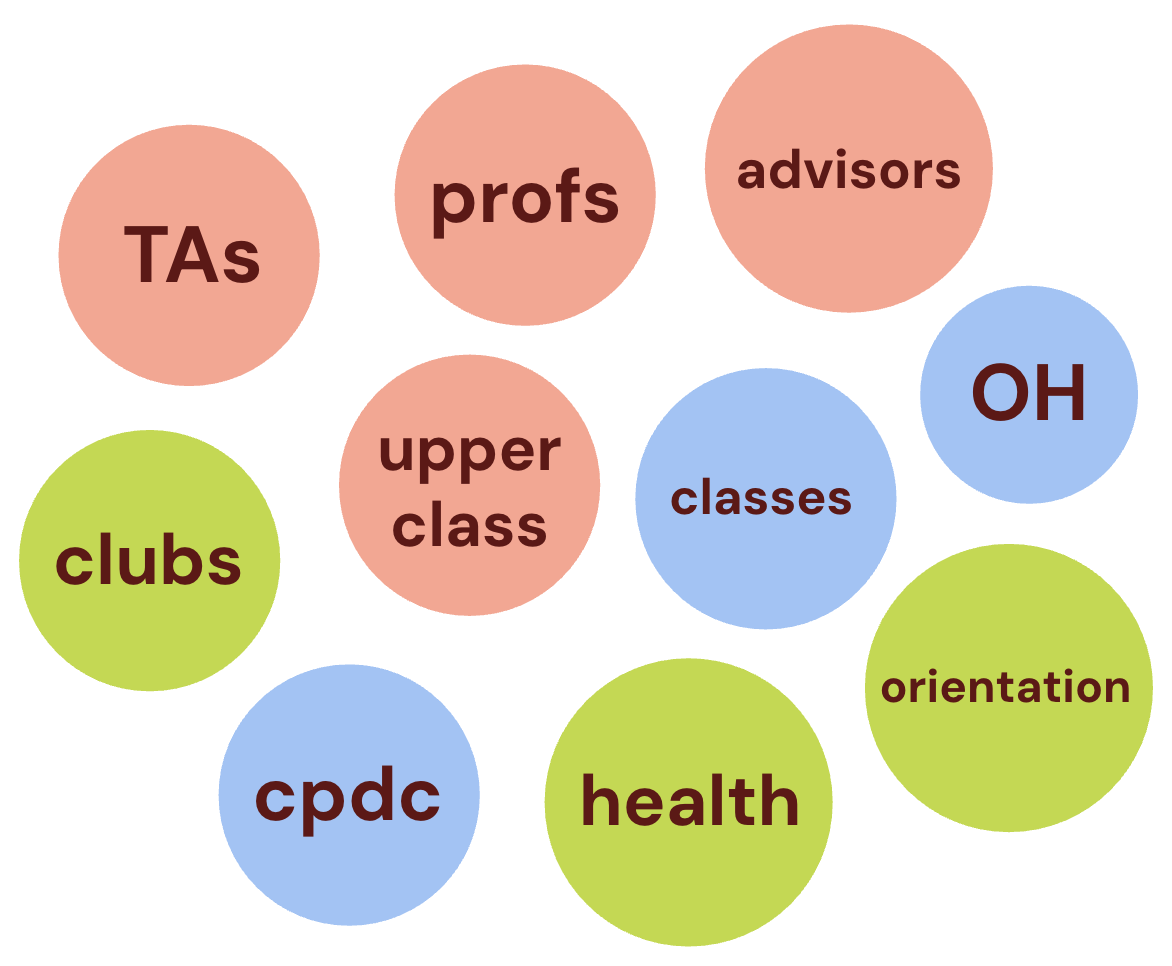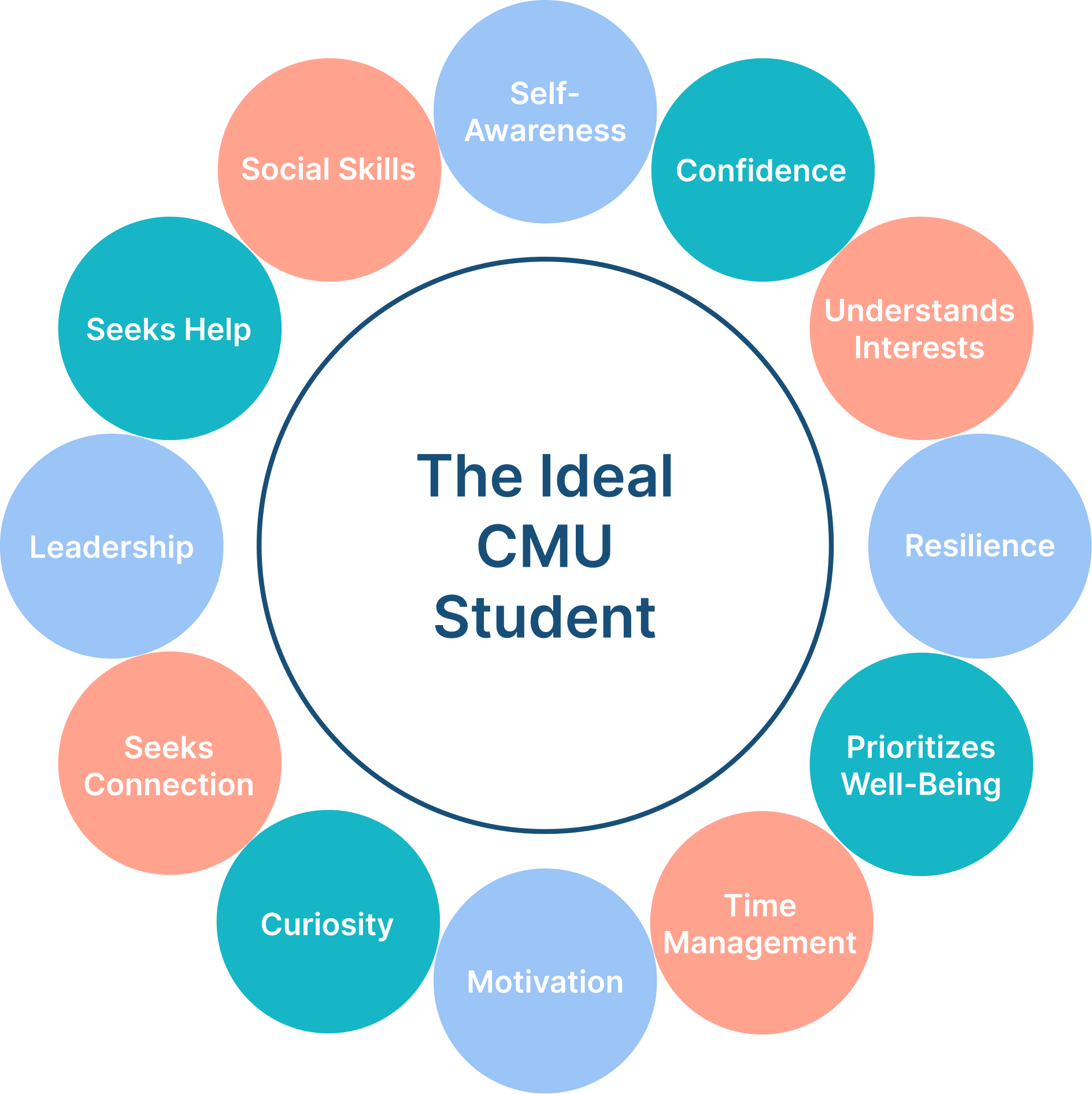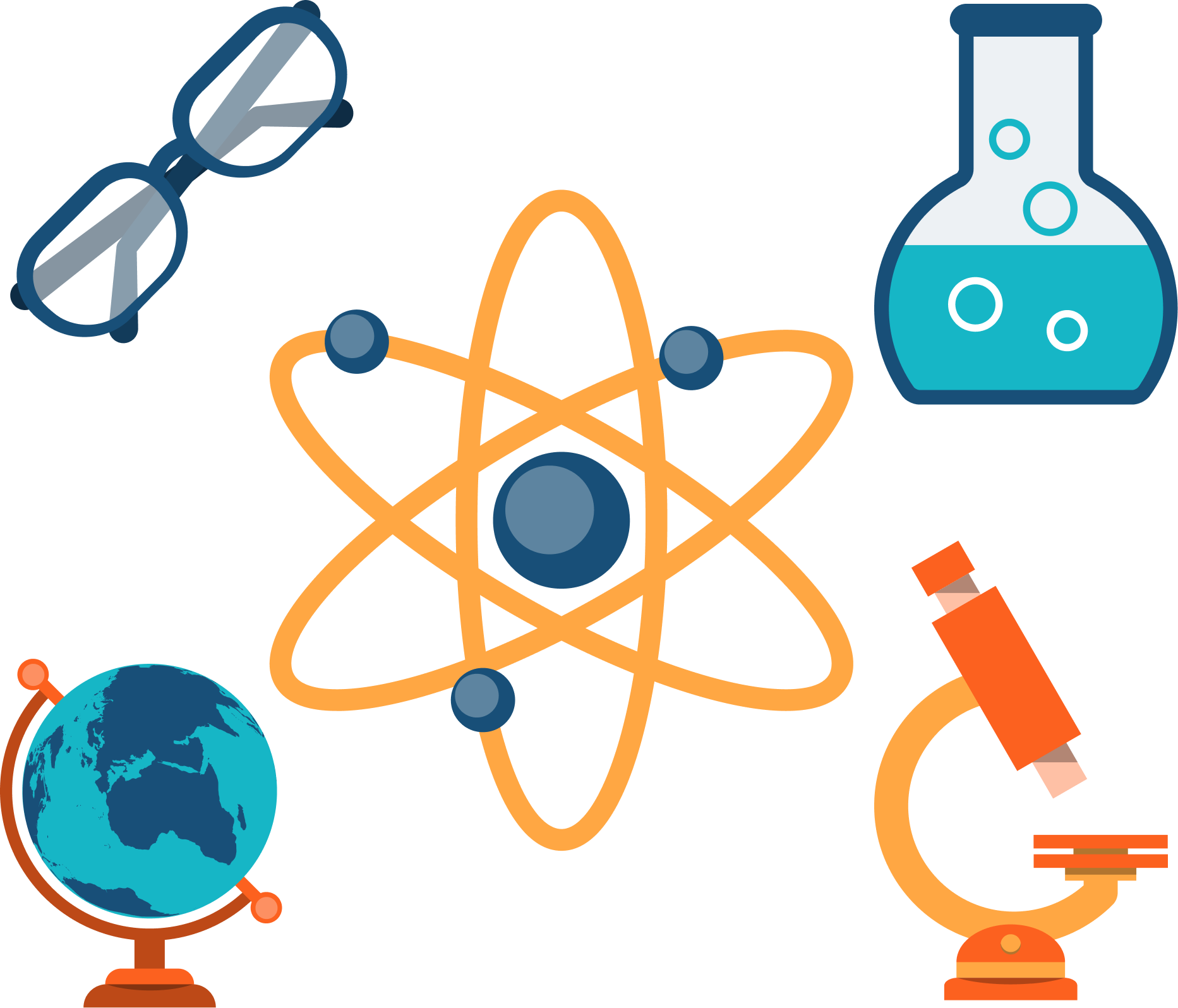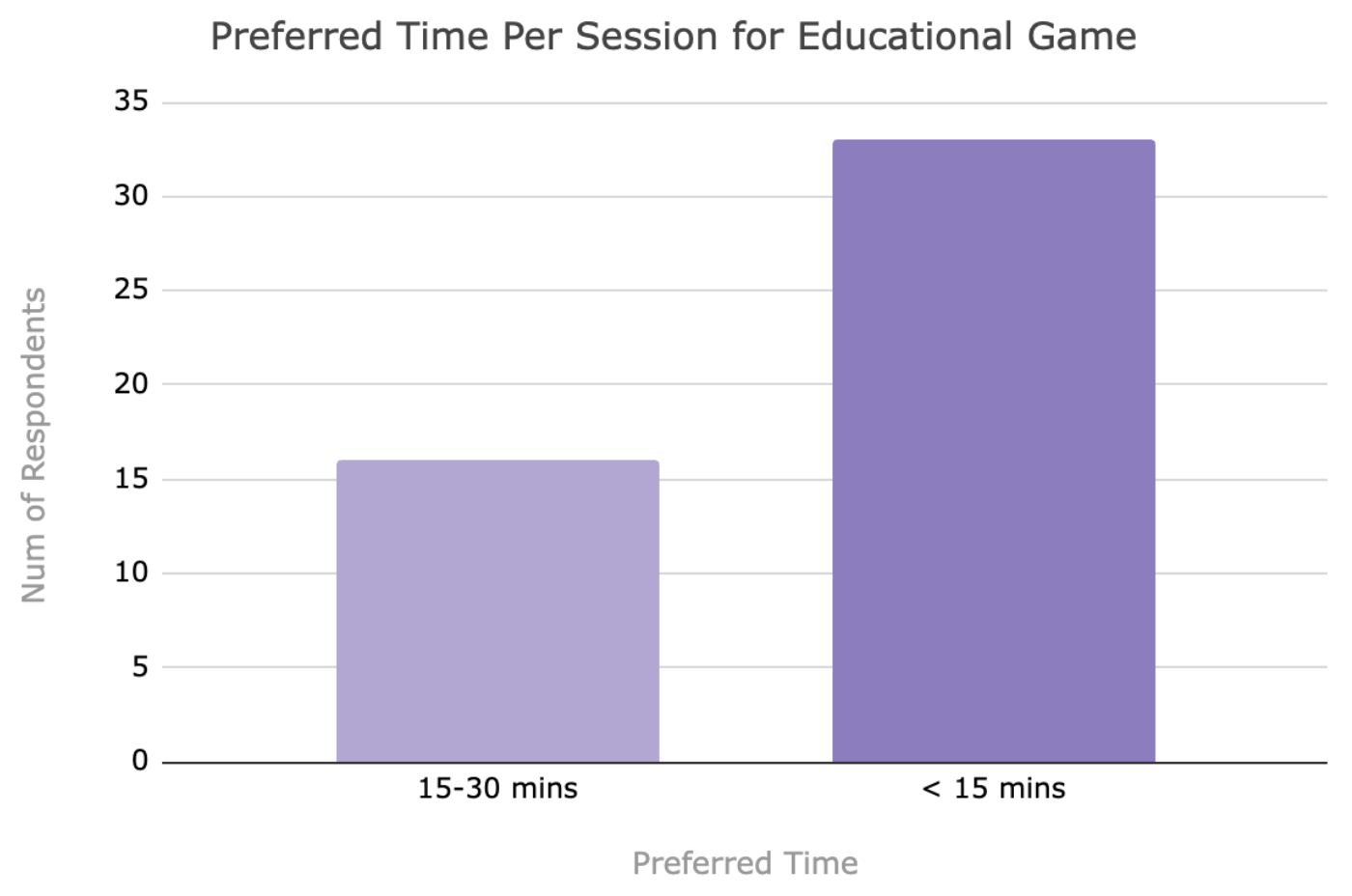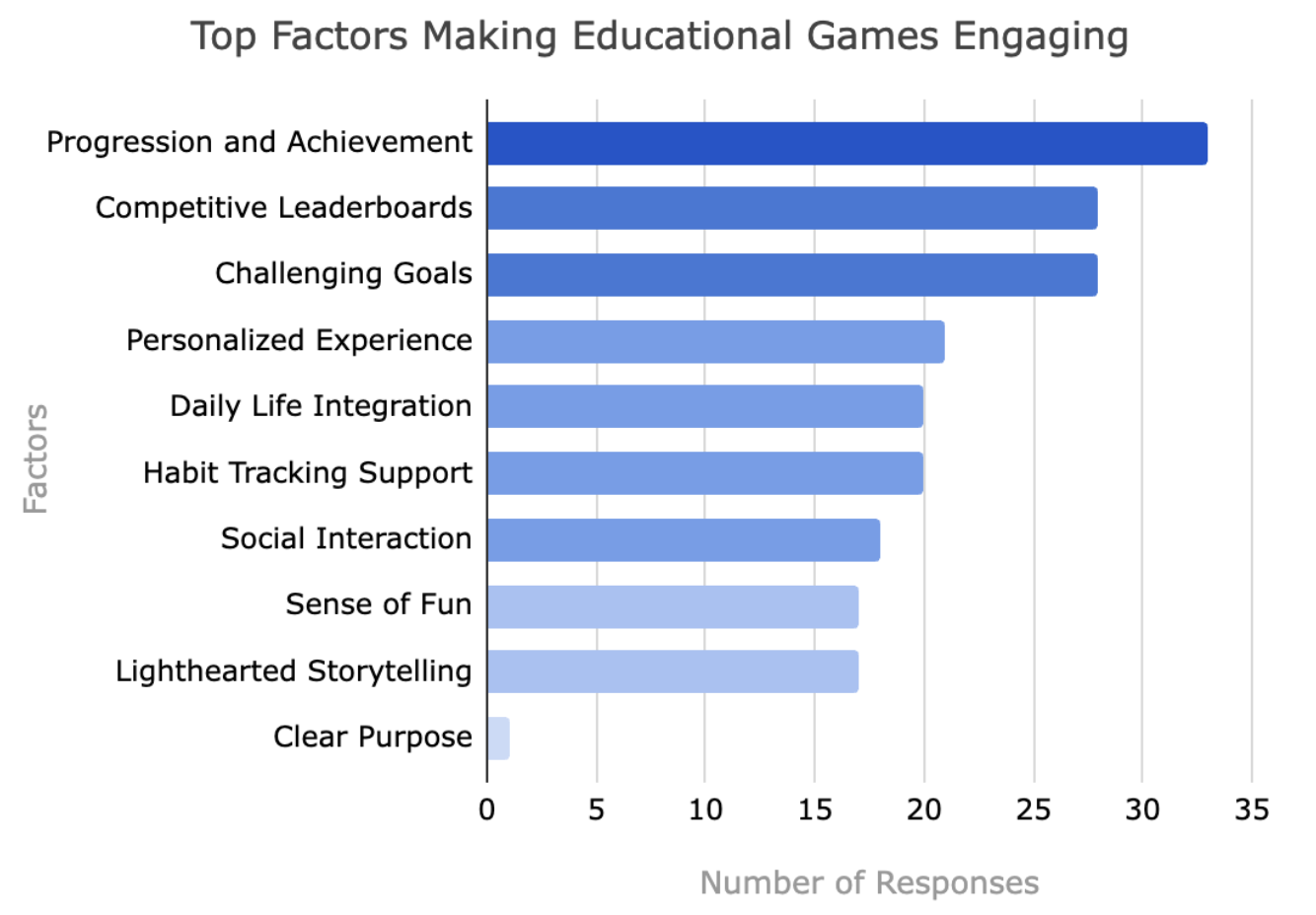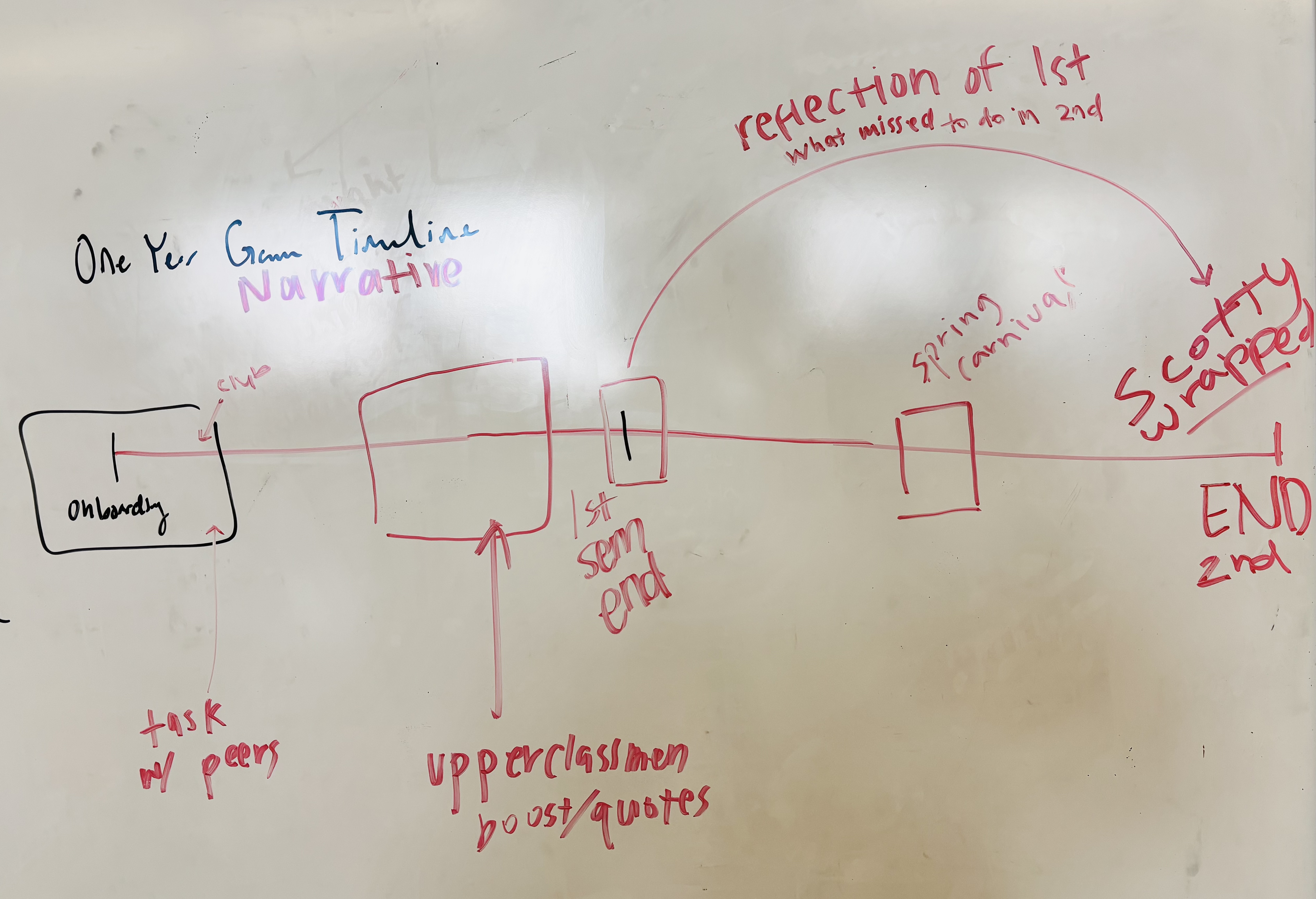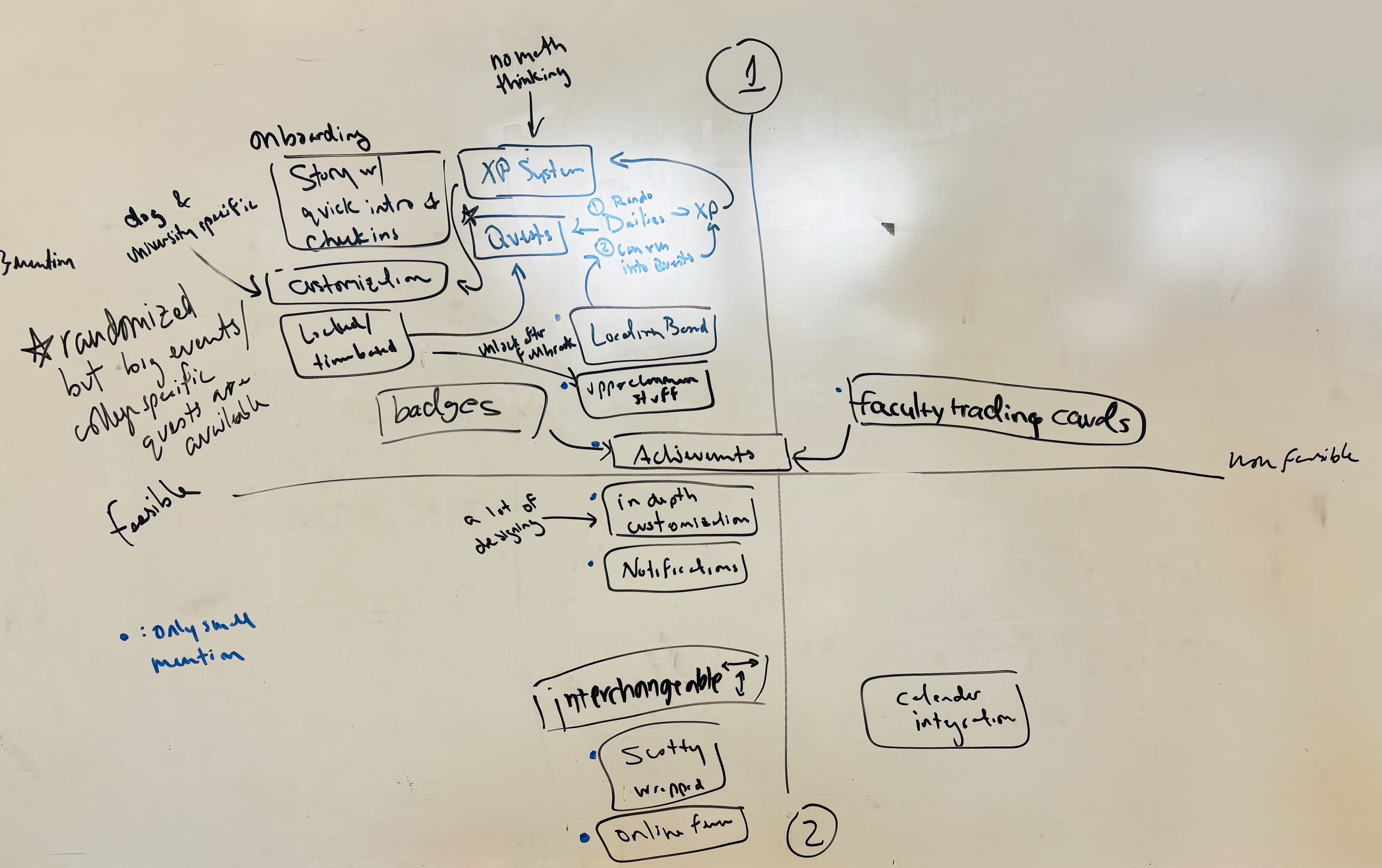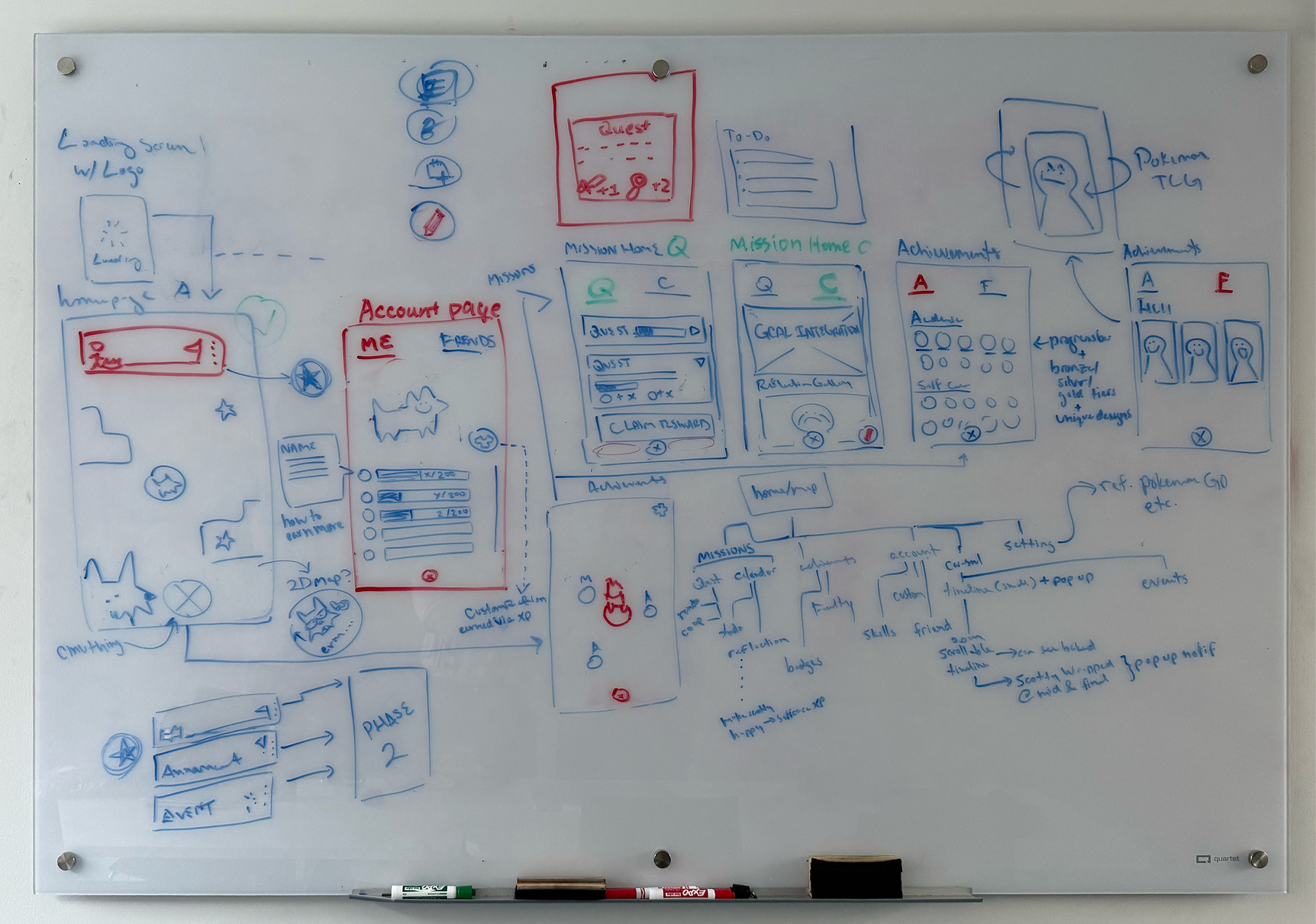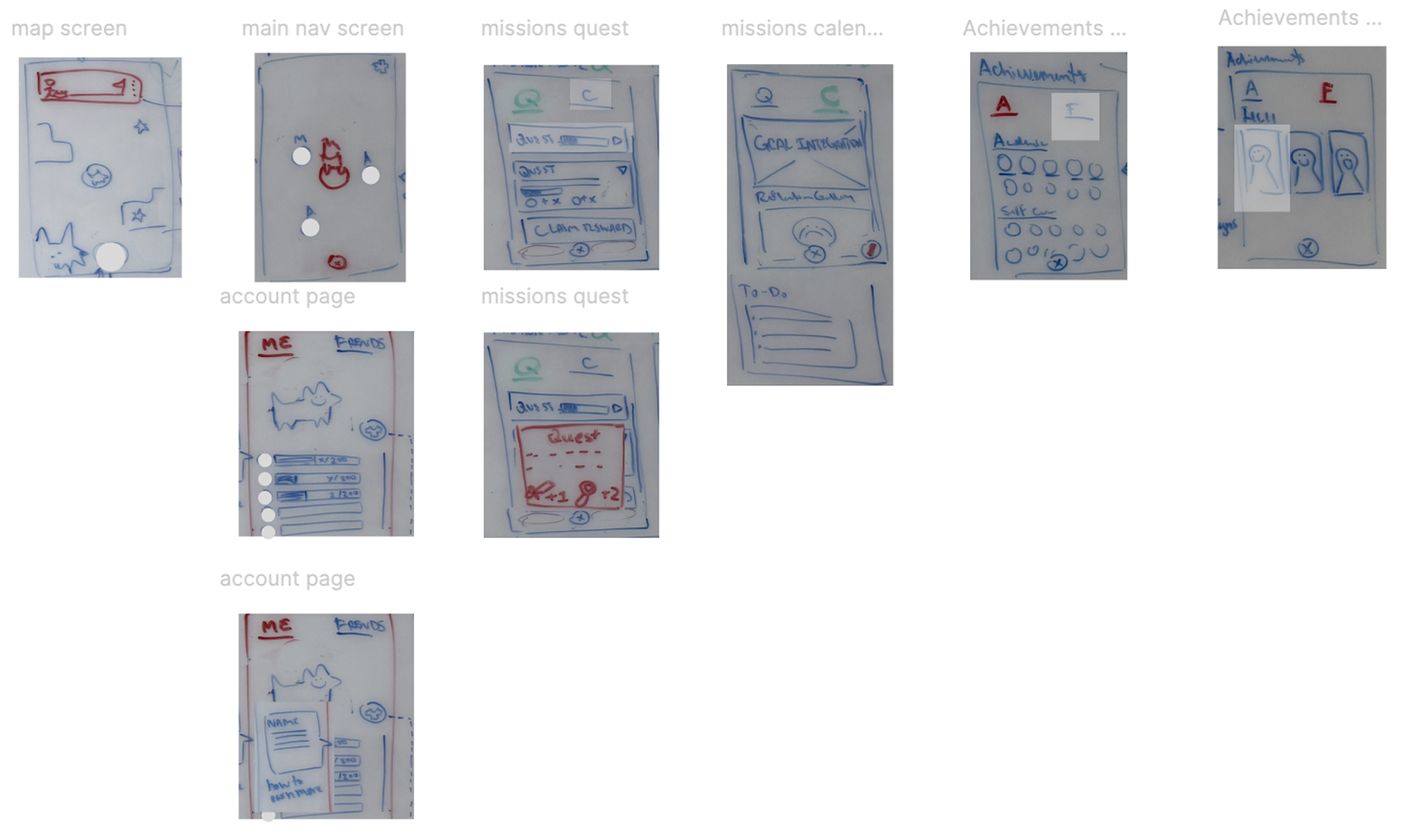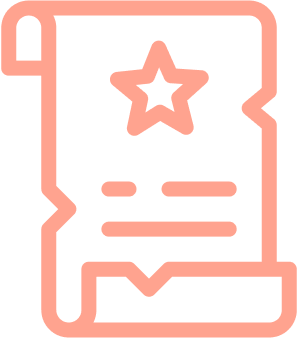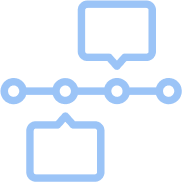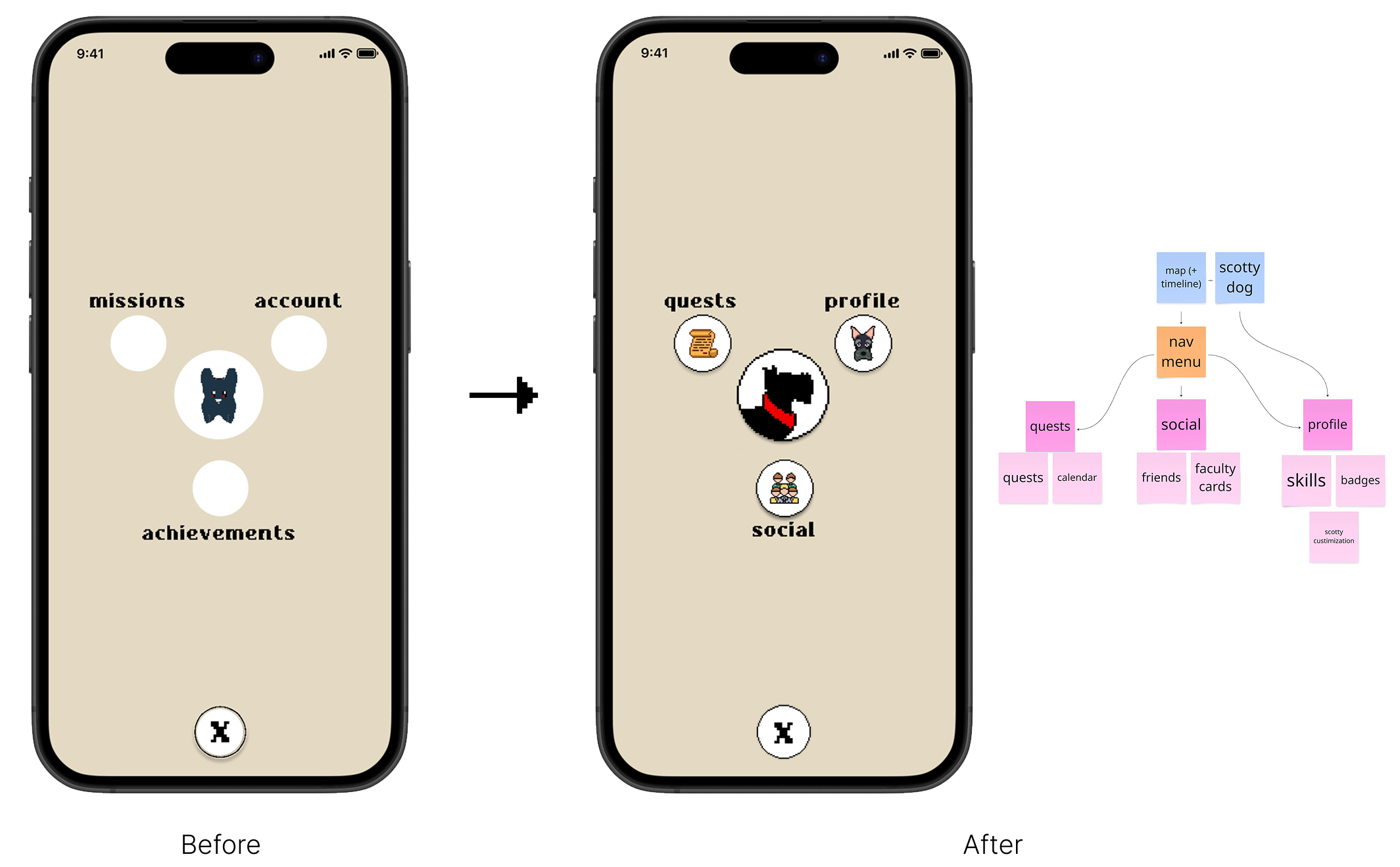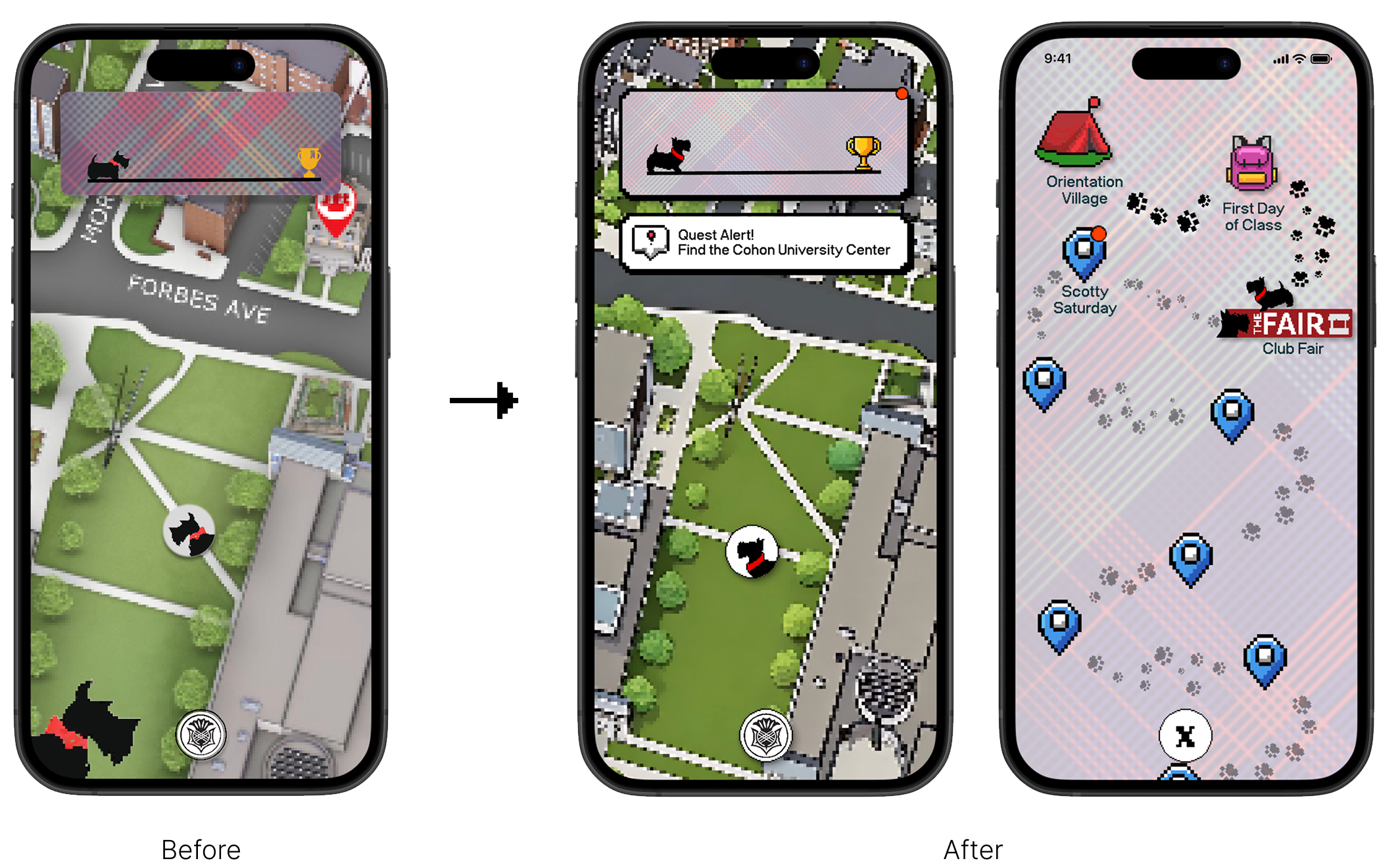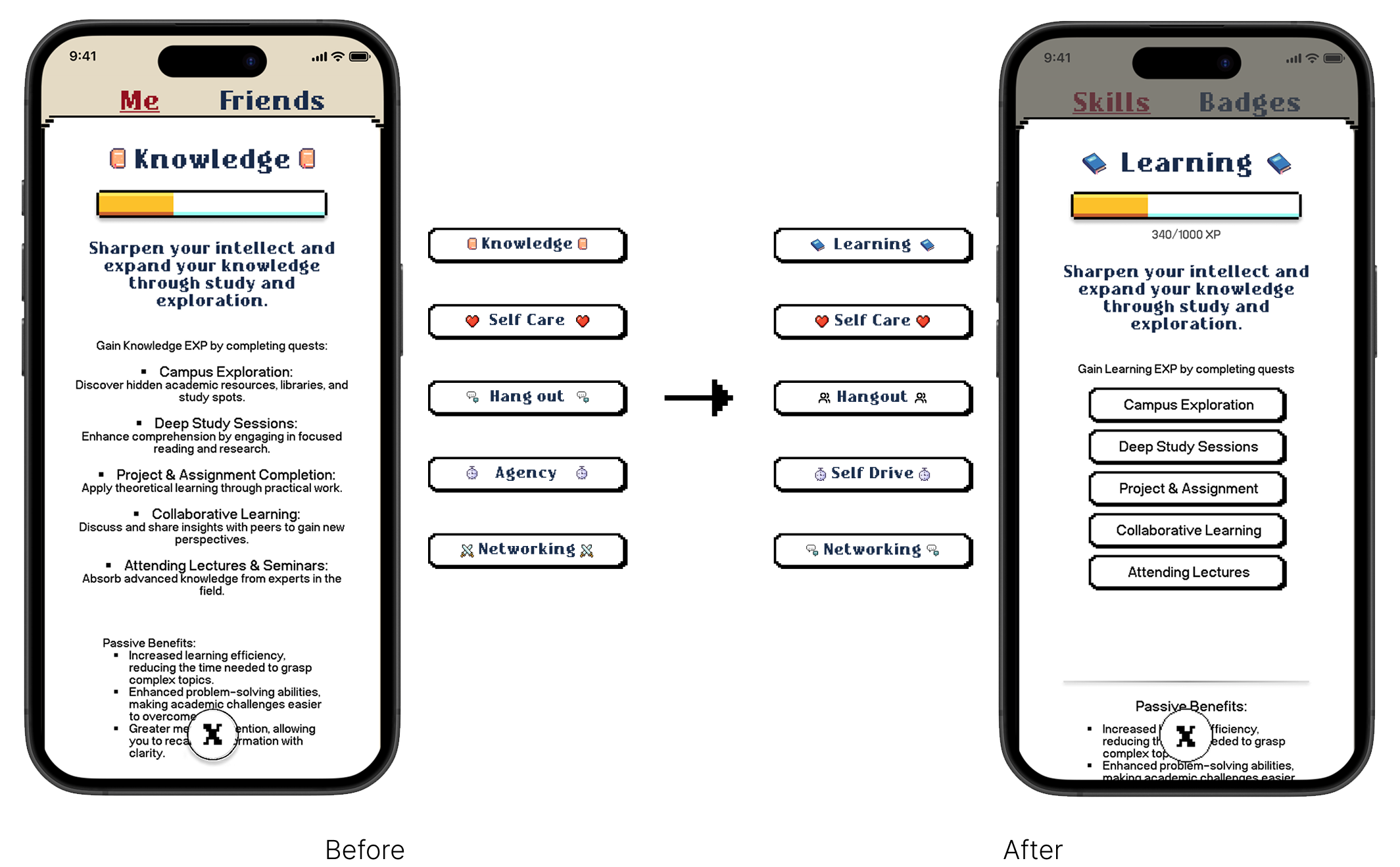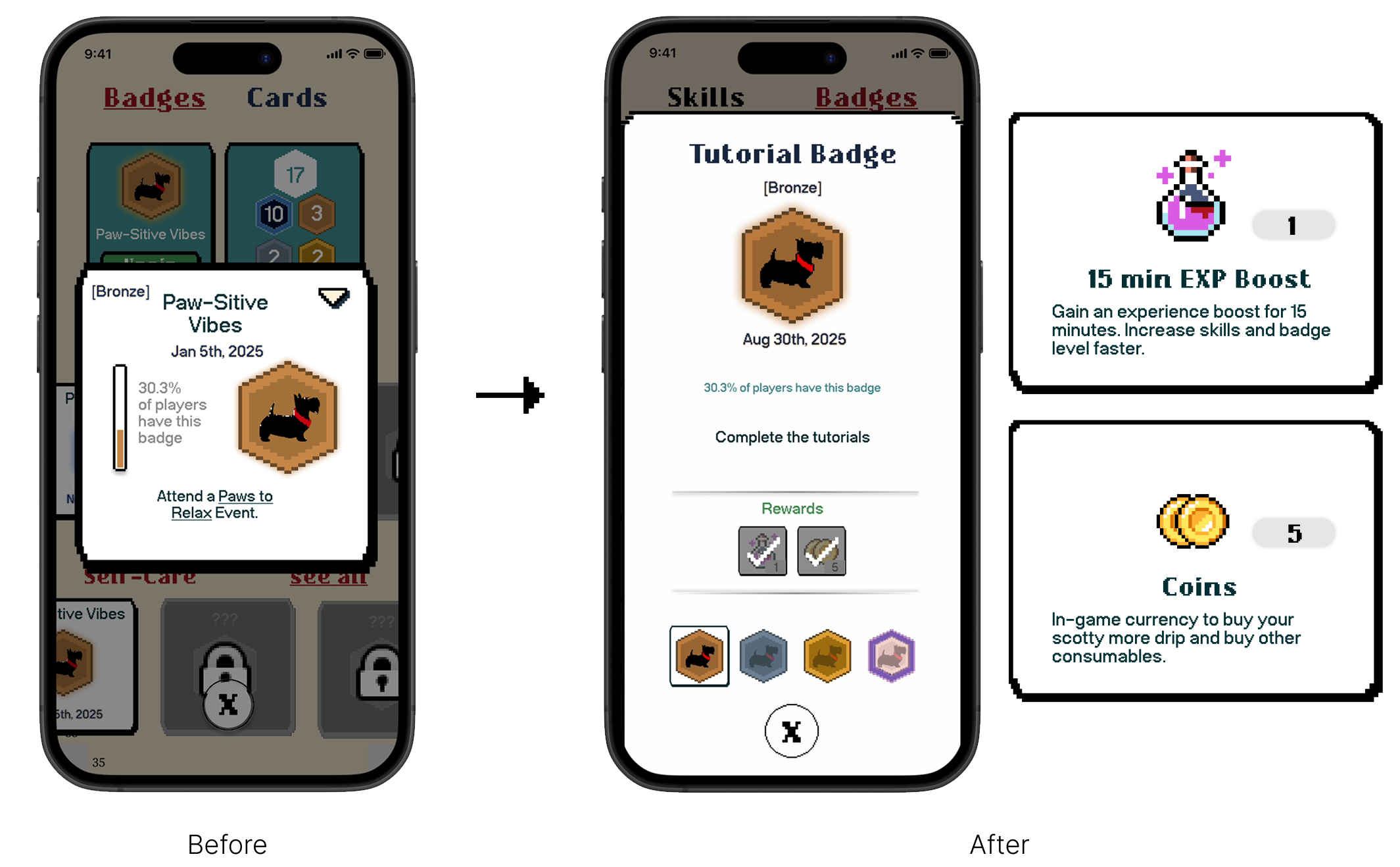The Problem
Incoming CMU first-year students often struggle to adapt to the rigorous, high-pressure environment, which contrasts sharply with their prior high school academic success.


Our Goal
We want to design a playful mobile experience that empowers students to confidently navigate their first year, build essential skills, and establish a strong foundation for success at CMU and beyond.
Research Overview
We developed four research questions and used three different research methods to appropriately address them. We wanted to know:
What experiences contribute to success for first-year students?
What are the defining points of a student’s experience at CMU?
How does the perspective of first year students of themselves vs. CMU’s perspective on them affect how we build the game?
What genre and form does this game take? What would incentivize a first year student to play a game about their experience?
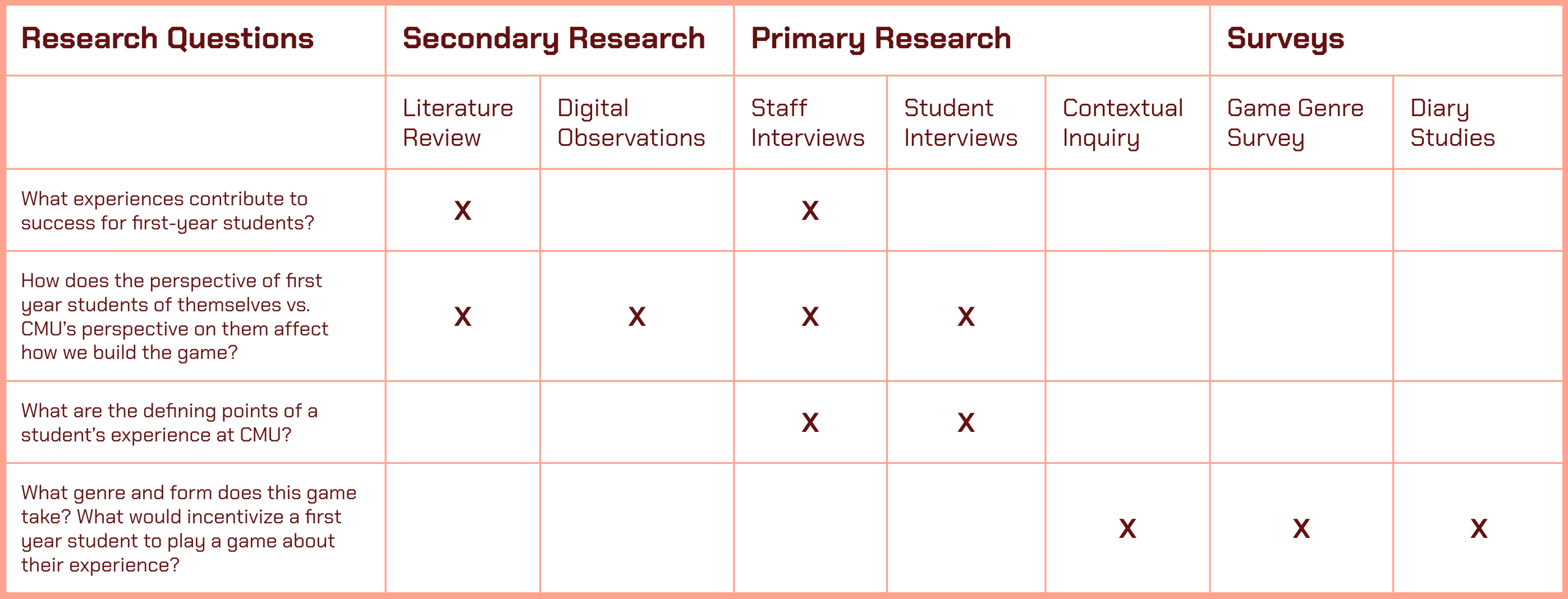
Secondary Research
We identified key themes in the first-year experience and shaped our interview approach through literature review and Discord observations.
Literature Reviews
- Review of 14 papers related to the FY experience.
- Informed the creation of interview guides.
- Highlighted the experience of specific groups.
Digital Observations
- Observations on the Class of 2028+ Discord Server.
- Showed differences in student needs across colleges.
- Emphasis on upperclassmen as mentors.
Primary Research
We explored first-year students’ expectations, experiences, and campus interactions through interviews and contextual inquiries with students, faculty, and staff.
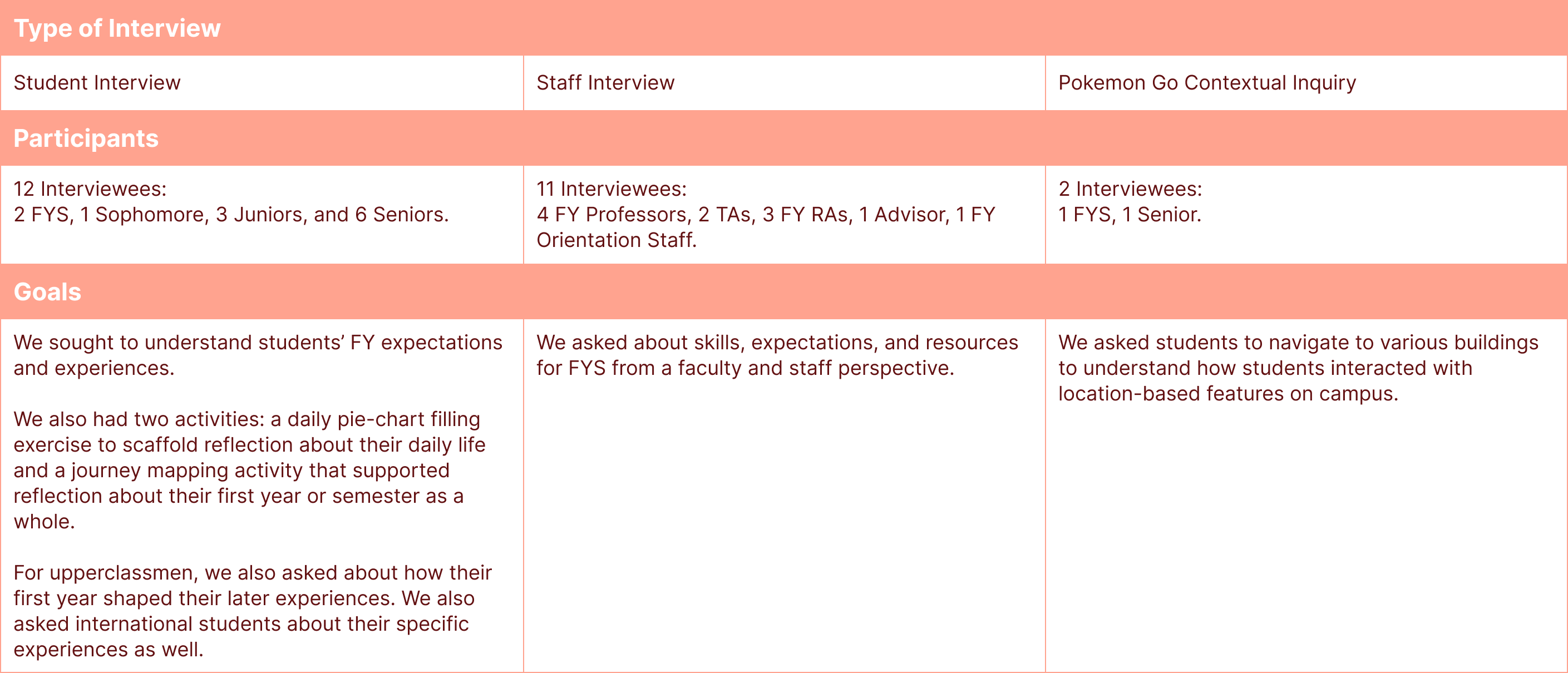
Surveys
We conducted surveys to understand students’ game preferences and experiences with educational games.

Game Genre Survey
- 50 respondents, all current CMU students.
- Questions about genre preferences, motivations for playing games, and time spent playing games.

Duolingo Diary Study
- 10 participants who responded about their daily Duolingo practice for a week.
- Questions about daily motivation, social features, and points of frustration or joy.
Research Synthesis
We then used affinity diagramming to synthesize our research findings and uncover key insights into student needs, current experiences, and game design opportunities.
Essential Skills
We identified the skills that students, faculty, and staff consider most important for CMU first-year students to develop during college.
Student Experience
We mapped students’ current experiences at CMU, highlighting both positive resources they find helpful and negative aspects they struggle with.
Game Design Features
We synthesized game-related insights by clustering features from existing apps worth adopting, along with features students wish to see in a future game.
Insights
Insight 1: A Sense of Belonging
Low pressure environments create a better sense of belonging for students due to the absence of prerequisite expectations.


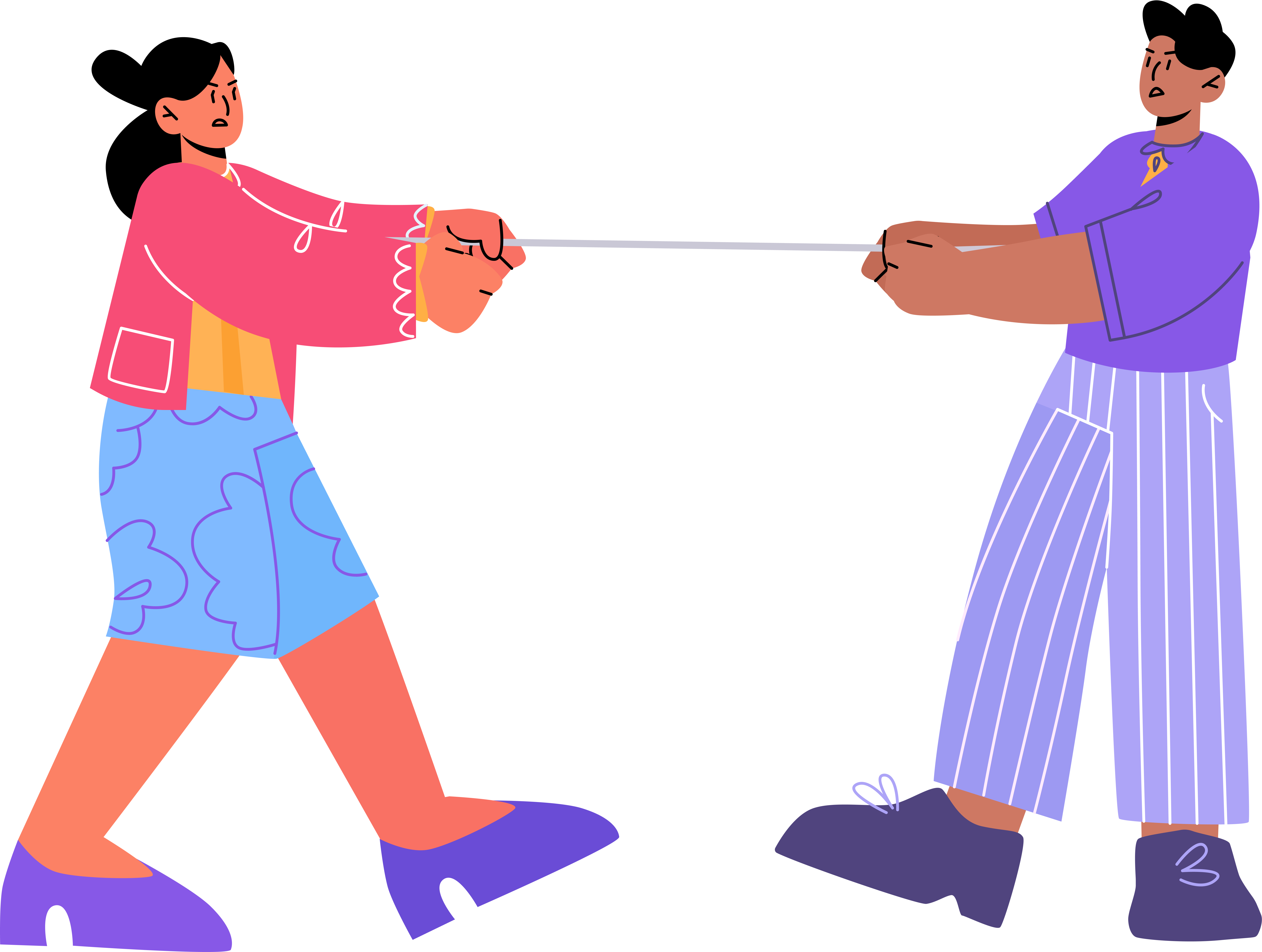
Peer Bonding
Spending time with friends in both academic and casual settings builds emotional connection and belonging.
Inclusive Clubs
Stress-free, welcoming clubs help first-years connect beyond academics. Upperclass mentors and shared interests foster lasting relationships.
Casual Connection
Informal moments—like late-night talks—bring comfort and joy. These simple interactions support emotional well-being.
Insight 2: Barriers to Belonging
Students face mental, social, and academic pressure to build connections and maintain friendships.


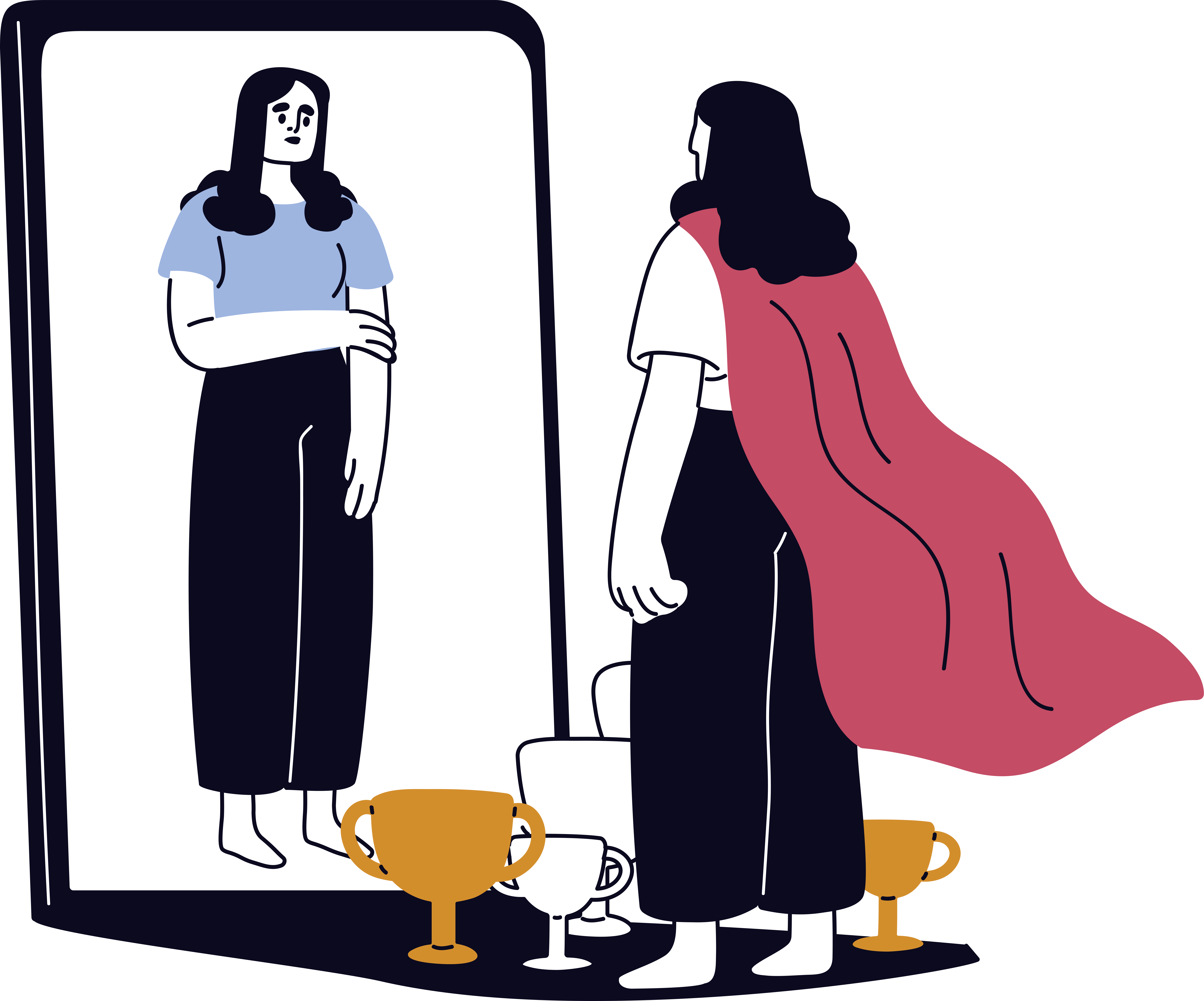
Social and Mental Pressure
Students feel pressured to socialize excessively due to a fear of missing out and may struggle in unfamiliar groups or unsuitable circles.
Academic Pressure
Intense academic demands and CMU’s hustle culture sometimes prevent students from participating in social activities, resulting in stress and loneliness.
Imposter Syndrome
Imposter syndrome causes students to doubt their abilities, compare themselves negatively to peers, and prevents them from feeling like they belong at CMU.
Insight 3: Student Engagement with Resources
Challenges in accessing information about CMU resources can delay support and hinder the first-year experience.
Gaps in Awareness and Use
Some CMU resources were either unknown or unused by students, often due to uncertainty about their relevance or effectiveness.
Value of People Resources
Students found people-based resources—like TAs, professors, and advisors—especially helpful, along with academic tools like office hours and the CPDC.
Insight 4: Mentorship in College
Building personal relationships with mentors cultivates a better college experience for first-year students.

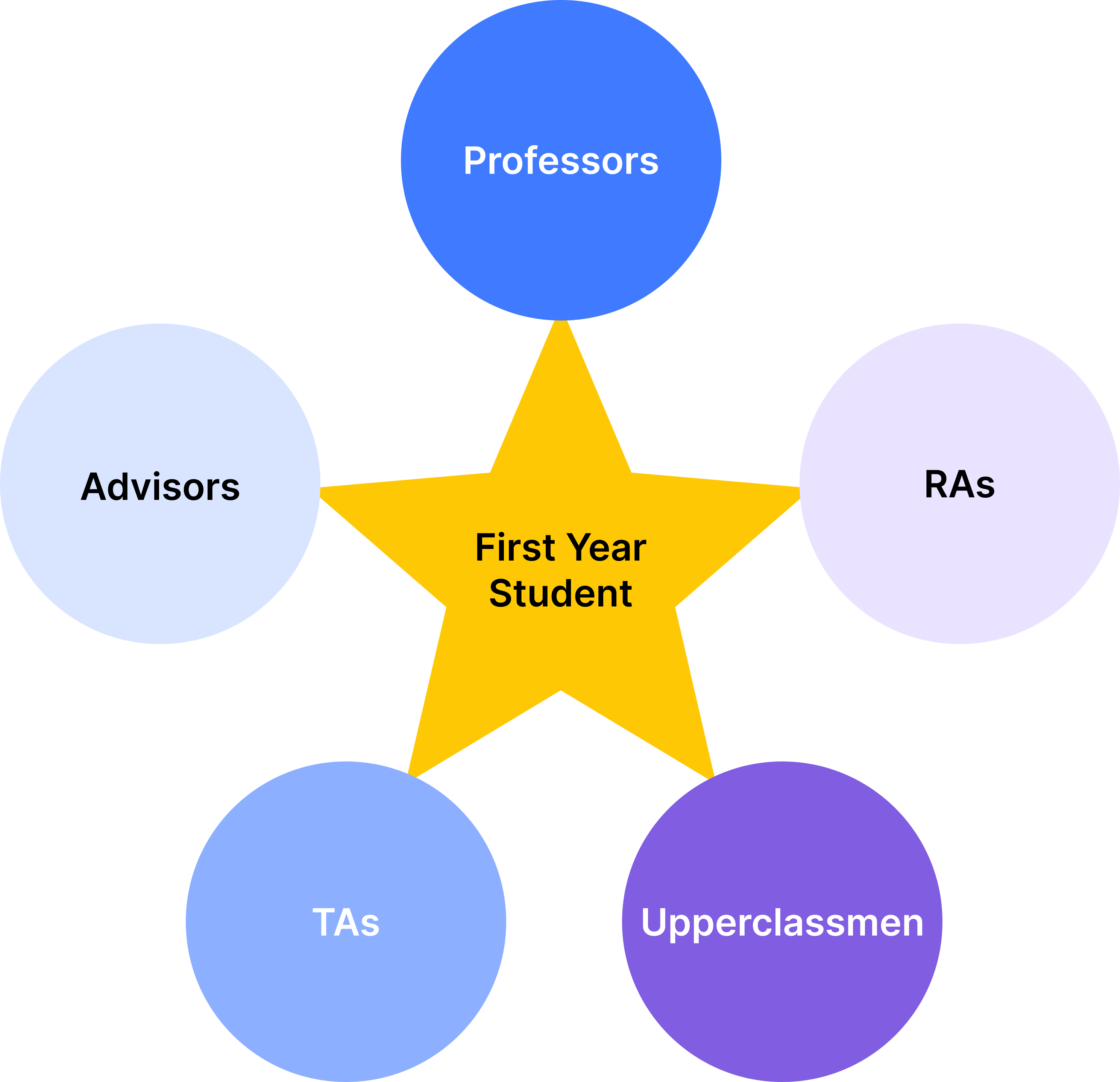
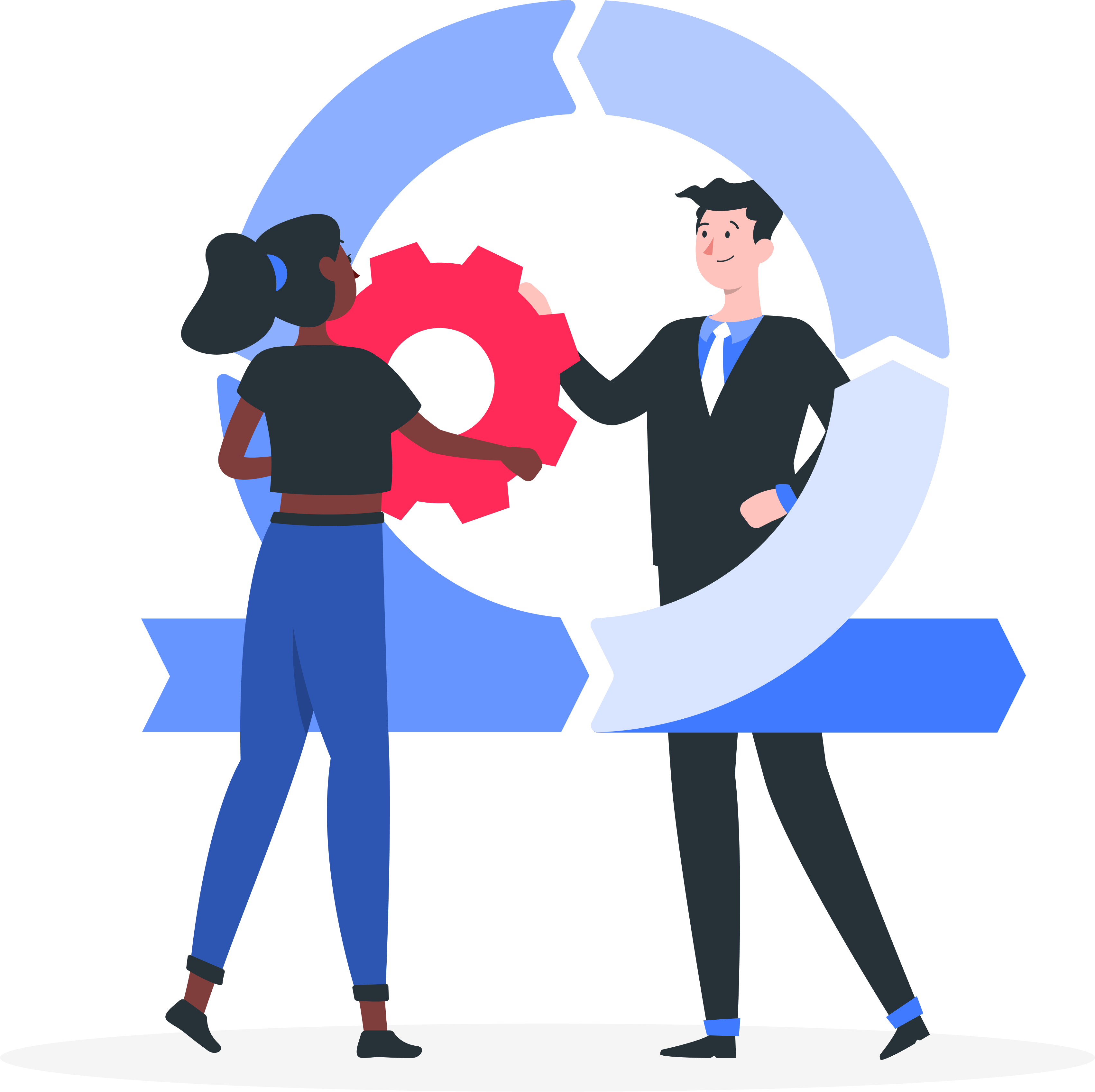
Desire for Upperclassmen Support
First-year students seek guidance from upperclassmen on academics, campus life, and relationships. Mentorship helps them adapt and feel a stronger sense of belonging.
Diverse Mentor Roles
Mentors take on different roles—academic, emotional, or social support. Though their purposes vary, they often overlap to create a well-rounded support system.
Positive Mentorship Loop
When supported by mentors, freshmen are more likely to become mentors themselves, forming a continuous loop of care across class years.
Insight 5: Agency
The ideal student is defined by agency.
Agency Drives Success
Student success is rooted in agency—knowing their goals and having the skills to act. This theme was consistent across interviews and literature.
Exploring Interests
Staff and students stressed the importance of exploration. Some confirmed existing interests, while others discovered new passions.
Asking for Help
Both groups highlighted the value of seeking support early. Students who asked questions and advocated for themselves gained confidence and clarity.
Game Preference Data
Based on insights from our Game Genre Survey, we identified several key features that make educational games more engaging:
1. Progression and Achievement Tracking
2. Engaging Competitive Elements
3. Personalized Game Experience
4. Habit Tracking for Consistent Play
5. Seamless Daily Life Integration
6. Social Play and Peer Collaboration
How Might We
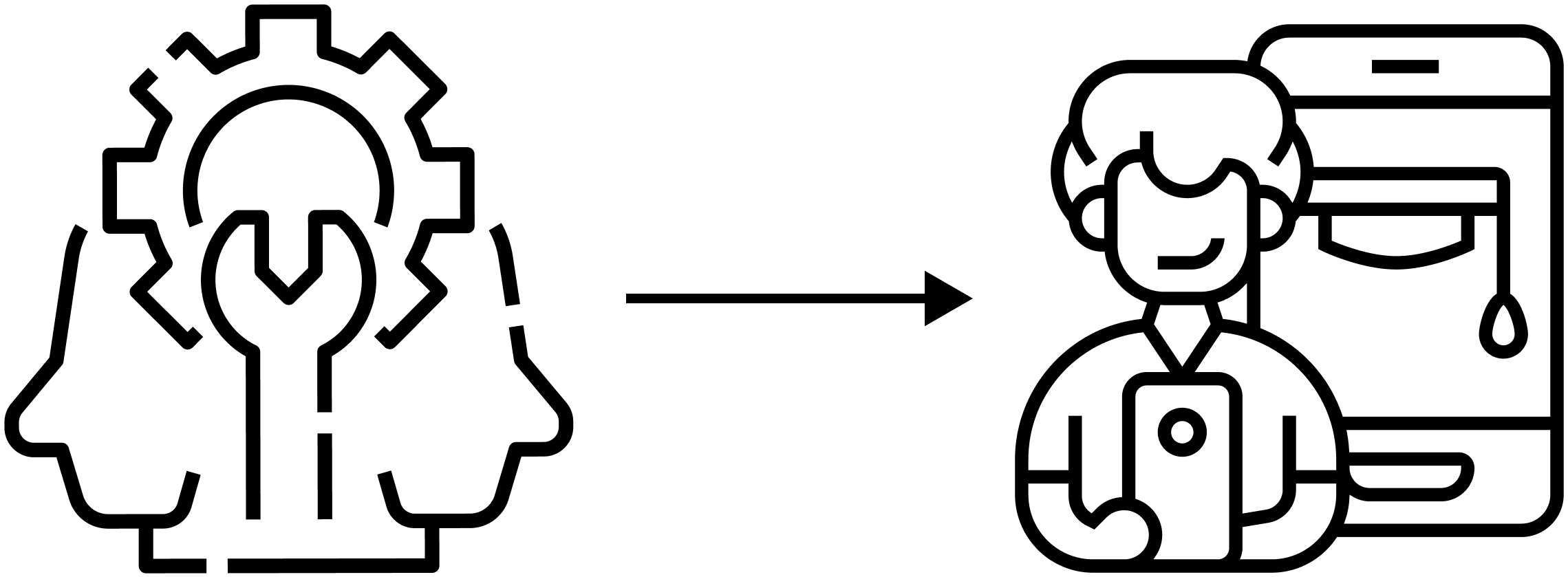
How might we create an engaging and supportive experience that fosters belonging and builds positive habits for first-year students?
Ideation + Prototyping
We used the following two questions to guide our ideation and prototyping process:
- Which of our features foster the most engagement and excitement for first-year students?
- Which of our features successfully creates healthy habits and skills for first-year students?
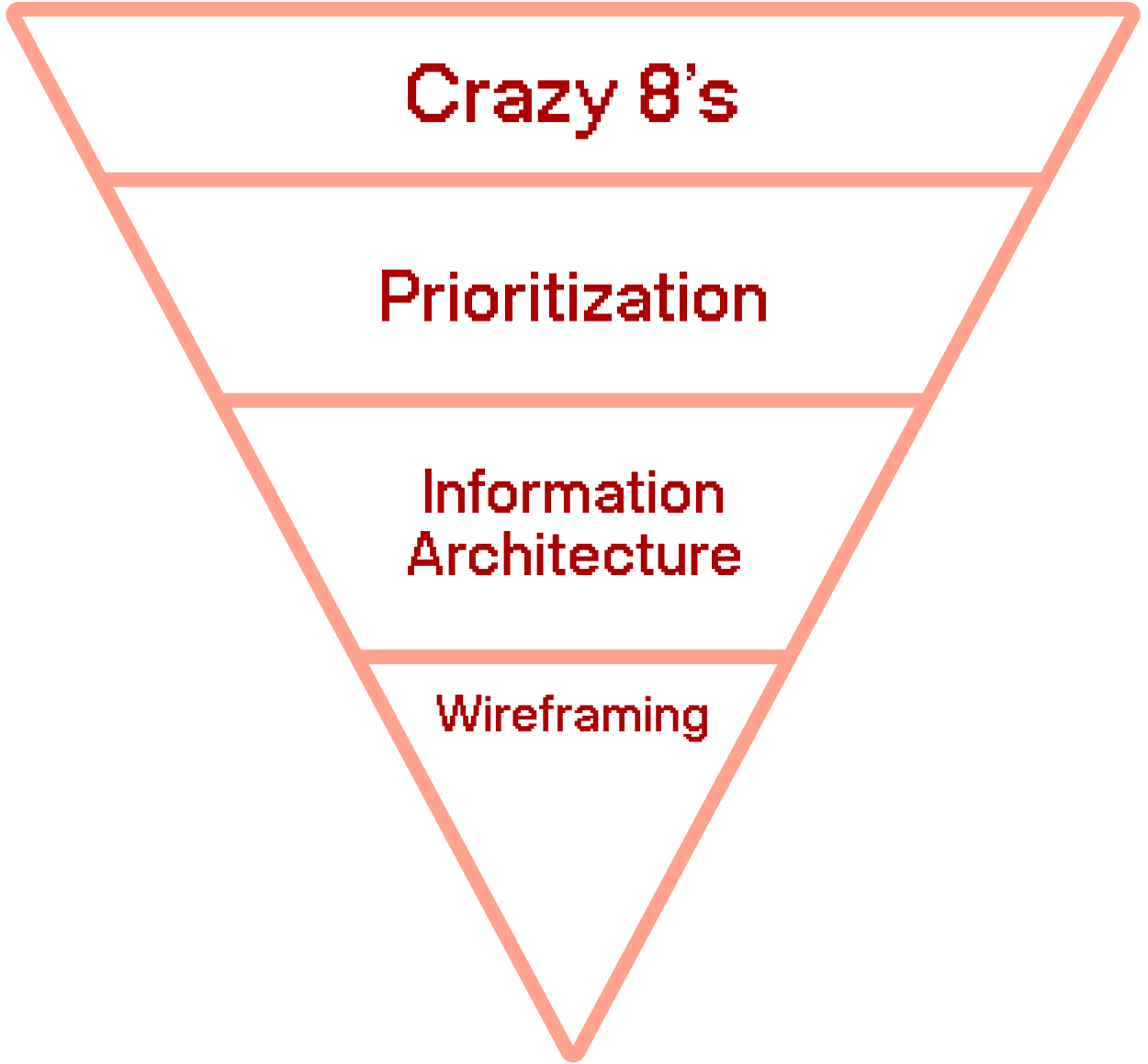
Crazy 8’s Brainstorming
We rapidly brainstormed 48 potential app features.
Keeping our research in mind, team members each rapidly ideated eight ideas for various features. Through this activity we generated a total of 48 possible features for the app.
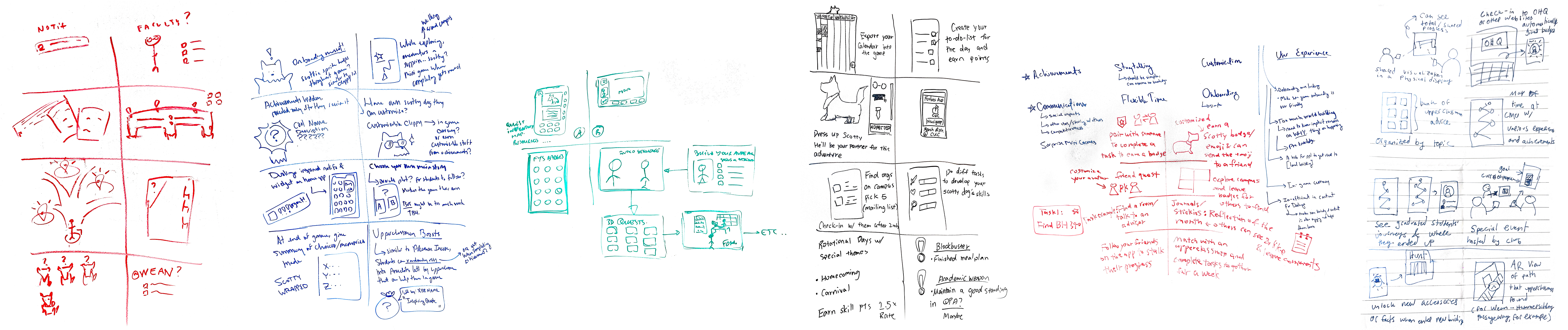
Feature Prioritization
We then prioritized our features by mapping them onto the first-year journey and evaluating them based on feasibility and importance.
After generating features, we prioritized them using two methods: mapping each onto the first-year journey to identify impact points, and sorting them into a feasibility-importance matrix to assess practicality and value.
Information Architecture
After our prioritization, we had a set of eight features that we organized into an information architecture.
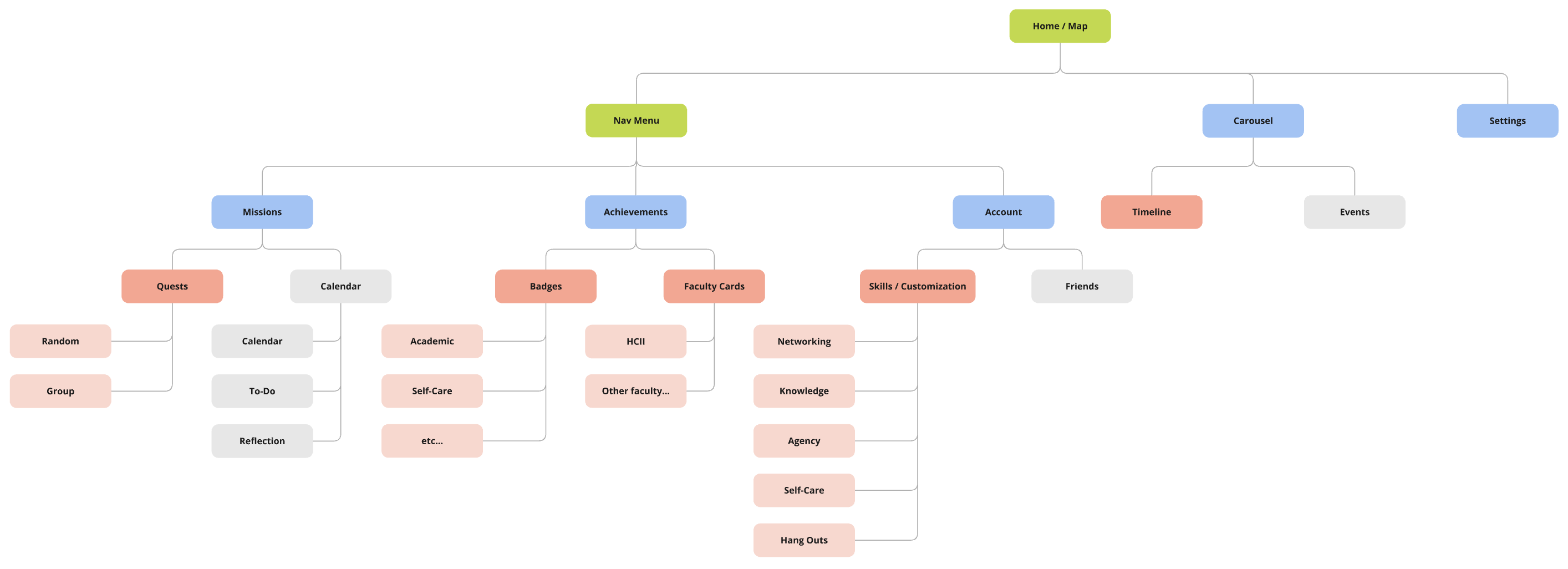
Low-Fidelity Wireframing
We created low-fidelity prototypes to visualize screen flow and define core features and the overall game experience.
Using our information architecture, we first sketched a whiteboard prototype to map screen flows, then translated it into a low-fidelity Figma prototype to visualize the mobile experience. This process helped us define a core set of features and shape the overall game experience.
Connections between Features and Research
Quests
A Sense of Belonging
“Low pressure environments create a better sense of belonging for students due to the absence of prerequisite expectations.”
Badges
Engagement with Resources
“[Some resources] have never been used due to a lack of relevance or uncertainty about their usefulness.”
Skills
Agency
“There were a variety of skills that current students attributed success to and staff highlighted as expectations for first-years.”
Faculty Cards
Agency
“Professors want students to be comfortable and understand faculty is there for you and wants to help you.”
Timeline
FYS Journey Map
Variety of pain points across different phases of the first year.
Advice XP Boost
Mentorship in College
“Freshmen want to help underclassmen when they become seniors because of the support they've received from the current upperclassmen”
High-Fidelity V1
Timeline/Home + Menu
Users can check the timeline widget to track their game progress. The Scotty dog icon indicates their current campus location.
Quests
Users find tasks that earn them experience points, which boost their skill scores.
Skills
Users can customize their Scotty dog avatar and monitor how much they’ve mastered key skills for college success.
Badges
The achievement page lets them track badges, view unlock details, and learn about the associated events.
Faculty Cards
Faculty cards are organized by college, and users can click unlocked cards to view more information about the corresponding faculty.
User Testing
Through user testing with students and designers—using think-aloud protocol, usability testing, and a post-playtest survey—we uncovered key insights that shaped the final design:

1. Many users were confused about how the system worked overall, indicating a strong need for a tutorial that explains core concepts like XP, quests, and badge functions.

2. The timeline and map features caused misunderstanding, as users often mistook the timeline for an achievement tracker and were unsure how to complete quests from the map.

3. The skills and badges systems were hard to interpret, with users struggling to understand abstract skill names, dense text, and unclear badge colors or benefits.

4. Users had difficulty finding pages like Quests and Faculty Cards because menu item names such as “Missions” and “Achievements” were unclear or misleading.

5. Confusing wording and iconography, such as the use of “Mine” and “Missing,” made it harder for users to interpret progress and navigate actions smoothly.
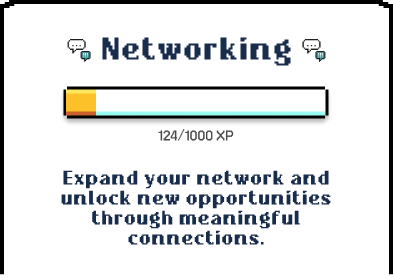
6. Users expressed a desire for a more visually engaging and consistent design, including clearer XP displays and improved use of pixel art and typography.
Design Evolution
Navigation Menu
Unclear menu item names made it hard for users to find pages like Quests and Faculty Cards.

- Renamed menu items and reorganized feature pages to help users navigate more easily
- Added an icon for each item to improve visual clarity
Map + Timeline
Users struggled to understand the timeline and often mistook it for an achievements tracker.

- Added red dots to timeline and events to indicate clickability
- Added a timeline page highlighting upcoming events over the year
Quests
The map page lacked quest reminders, and users were unsure how to complete quests.

- Added a quest alert on the map page to remind users to complete quests
- Refined descriptions to clarify how to complete each quest
Skills
Users found the Skills page too text heavy, and had trouble understanding skill names and progress.

- Reduced text to simplify the Skills page
- Added numerical indicators to display skill progress (340/1000 XP)
- Rename skill names
Badges
Users didn’t understand the purpose of pinning a badge and were unclear about badge numbers and color differences.

- Removed the first two widgets
- Removed pin/unpin
- Moved badge tiers (bronze, silver, gold) to the badge detail page
Badges
The badge detail popup lacks information on potential benefits, such as rewards or upgrade options.

- Replaced the pop-up with a larger space to showcase badge upgrade opportunities
- Added reward details (EXP boosts, coins) to clarify badge benefits
Final Design
Home + Menu
Map + Menu
Displays the campus map with the user’s real-time location. Clicking the thistle button opens the menu page.
Timeline
Timeline Widget displays progress through the first-year journey.
Highlights milestone CMU events and lets users view event details and potential rewards.
Highlights milestone CMU events and lets users view event details and potential rewards.
Quests
Quests
Through Daily Quests and Flash Quests, encourages users to discover and engage with CMU resources.
XP to Skills
Completing quests rewards experience points, which can be applied to enhance skill scores on the profile.
Skills
Your Skills
Helps users develop and strengthen the skills needed for success at CMU.
Displays XP progress for each skill and lists relevant quests to complete.
Displays XP progress for each skill and lists relevant quests to complete.
Clothing
Enables users to personalize their Scotty dog with outfits unlocked using in-game currency.
Badges
Badges + Rewards
Completing requirements unlocks badges with rewards such as EXP boosts to increase skill levels and coins to buy Scotty clothing.
Badge Tiers
Starting from Bronze, badge tiers level up when users repeat quests or reach an EXP threshold.
Cards
Faculty Cards
Unlocked through academic engagement with CMU faculty, such as attending office hours to build faculty–student relationships.
Card Detail
Click to zoom in and view a faculty member’s detailed information.
Upperclassmen Anecdotes
Upperclassmen Anecdotes
Occasionally appear on the campus map, containing motivational quotes and advice from upperclassmen.
15 Min EXP Boost
Increases anecdote discovery and accelerates skill and badge level progression for 15 minutes.
Tutorial Video Demo